
If you get Early access to BGMI or it’s available in your handset then we will help you know the best Sensitivity settings for Battleground Mobile India which will help you to get more kills.
We will tell you the Best Sensitivity settings for BGMI which will improve your game skills easily within 1-2 days.
Day by day many people improve their skills only because of few changes in sensitivity and I also know a few of them.
Earlier it’s hard to understand the right setting and BGMI is similar to PUBG mobile and there is only few difference in both and which is hard to find.
Step for Sensitivity Settings for BGMI
Table of Contents
Camera Sensitivity settings for Battleground Mobile

Camera Sensitivity is helped you a lot to improve your game and you don’t have to move a lot if you can use the right camera sensitivity settings.
- 3rd Person Camera 200 – 240 %
- 1st Person Camera 70- 90%
- Camera 120%
These are Camera Sensitivity settings for Battleground Mobile India and help you to know enemy direction easily without moving a lot.
Camera Settings for Battleground Mobile
If you want to improve your skills in moving the aim fast and quickly then this setting is very important for you and helps you to get more chicken dinners.
- 3rd Person Camera 220 – 250 %
- 1st Person Camera 100- 110%
- Red Dot, holographic Aim assist 200-250 %
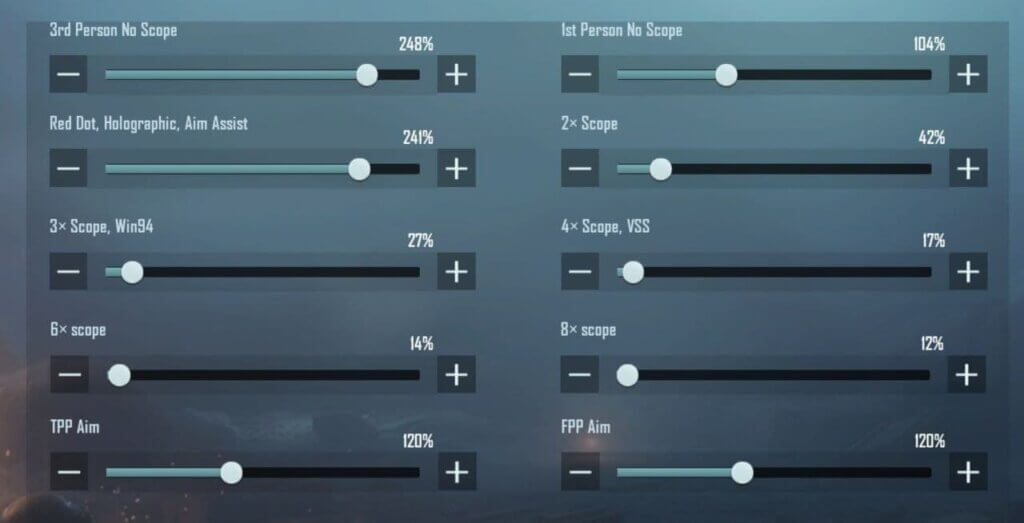
Leave all the other options as it is, you don’t need many changes on it, Red dot, holographic and aim Assist setting is the main setting which can improve your gaming skills and increase your KD too.
ADS Sensitivity settings for Battleground Mobile
ADS sensitivity is the key to winning 90% of the matches in Warehouse and many people don’t know what is ADS and how its works.
Basically, it improves the stability of the firing and you can easily aim your enemy by changing few things on ADS sensitivity.
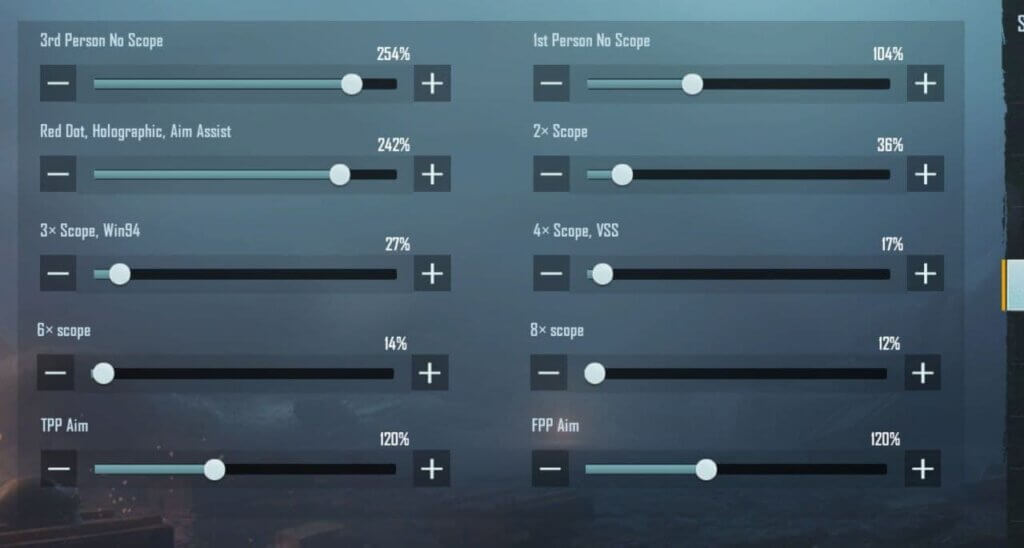
It gives you a grip on your fire and you feel like a pro player and many popular gamers using ADS right settings and this is the secret of winning many matches.
- 3rd Person Camera 230 – 260 %
- 1st Person Camera 100- 110%
- Red Dot, holographic Aim assist 240-260 %
You can adjust other settings if you want but there is no need to change other things, you can increase 2X only (30-40%) otherwise there is no need for any changes in other settings.
After finishing all the settings play 2-3 arena matches and will see the difference easily and if you want a little adjustment then do if it required, depending on your android RAM and processor.
These are pro-level Sensitivity settings for Battleground Mobile India so play and improve your gaming experience.
Basic Settings for Battleground Mobile India
- Aim Assist – ON
- Blocked Sight Warning – ON
- Peek and Fire – ON
- Aim – Tap ( Tap to aim)
- Gyroscope (Open in Scope if you are new or close and Always on if you are friendly with moving the screen)
- Universal Mark- ON ( for signs and indications)
Bonus Tips For BGMI and Sensitivity settings for Battleground Mobile India
Use Ear Phones to know the right direction on the enemy because many Indian gamers using these techniques from PUBG mobile and won lots of matches
Play two-three arena before going to play classic matches which help you for getting more chicken dinners and improve your RP
Play in TPP, FPP is not good at all, there is a lot of issues you will face in FPP, always play in TPP which is more user-friendly for playing matches
Minimize all the unnecessary buttons in controls for both Arena and classic so you can play better and maximize the fire button for easy fire.
Use Balanced Graphics or Smooth Graphic and Low or medium Frame rate if you can find Processor issue on your device.
If you follow all mentioned Sensitivity settings for Battleground Mobile India you can easily start the stream on YouTube for becoming more popular in the gaming society.
FAQ For Sensitivity settings for Battleground Mobile India
What if I play in Medium Sensitivity?
You can play if you are new in BGMI but i can change it in future by customize the settings.
Why Gyroscope Setting is not mentioned?
You don’t need lots of setting to play like a pro, If you apply all mentioned sensitivity it can enough for you.
Is it applicable for all the devices?
Yes, it’s applicable for all the devices, only in rare cases you can find any issue otherwise this is a universal setting for BGMI or PUBG mobile.
ALSO READ



