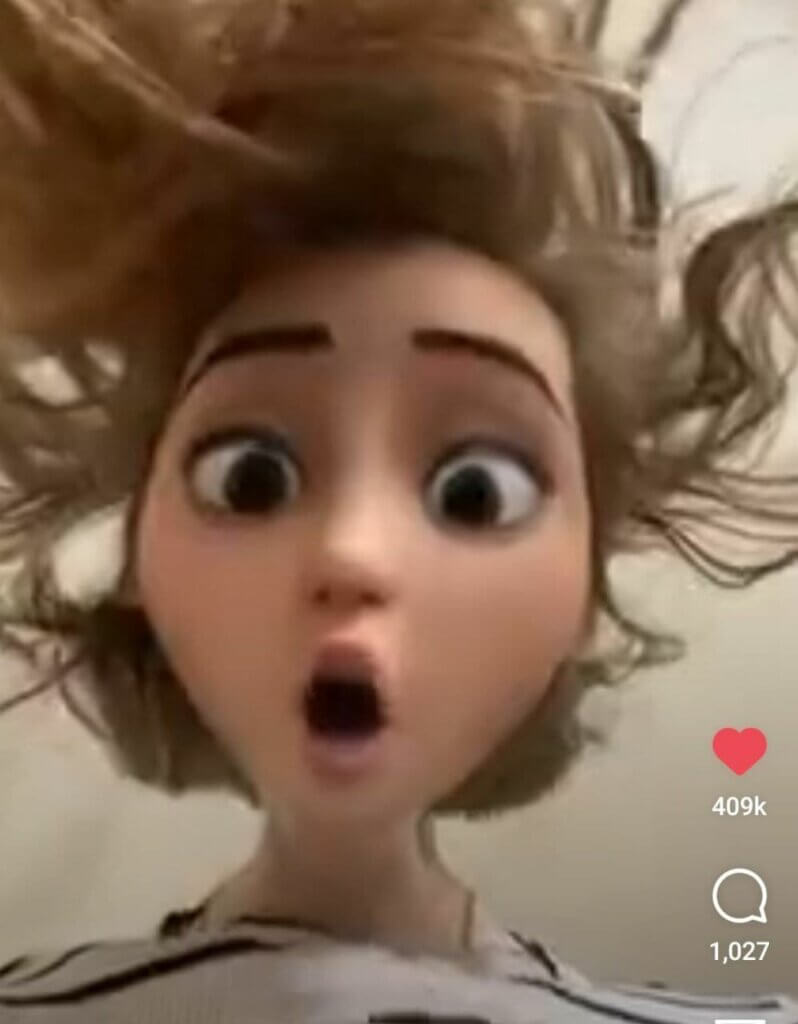
Instagram reels are famous for trending filters, Nowadays Disney Pixar Filter is trending in Instagram reels, Just like GTA filter is trending on Reel a few days ago.
For creating a Disney Pixar filter you have simply followed few steps which help you to makes your reel more reach and you will get lots of likes.
Curranty it’s famous On another platform like TikTok, Snapchat and new in Instagram reels but for creating the right filter, you have to find a right application which gives you 100% result.
You can use Snapchat for creating it, Snap is a popular platform all over the world and also the best platform for face filters for a long time.
Many Instagram creators using Snapchat for making their reels more awesome and get lots of audience by using this trick.
Also, Read | CHILD FILTER FOR INSTAGRAM REELS
Step for Creating Disney Pixar filter | Cartoon 3D Style
Table of Contents
Install Snapchat
Go to the app store or play store and search for Snapchat and install it if you haven’t it yet and after installation open it.
If you are First time using it go to the signup option or earlier you install it and currently not using it, just log in and allow few notifications.
Enter your phone number and password or log in through email and user name if you registered through email.
For New users, go to sign up and allow notification and enter your first name and last name and sign up and accept and enter your birthday.
I have something for you: Learn 3 Ways to Clear cache on Instagram
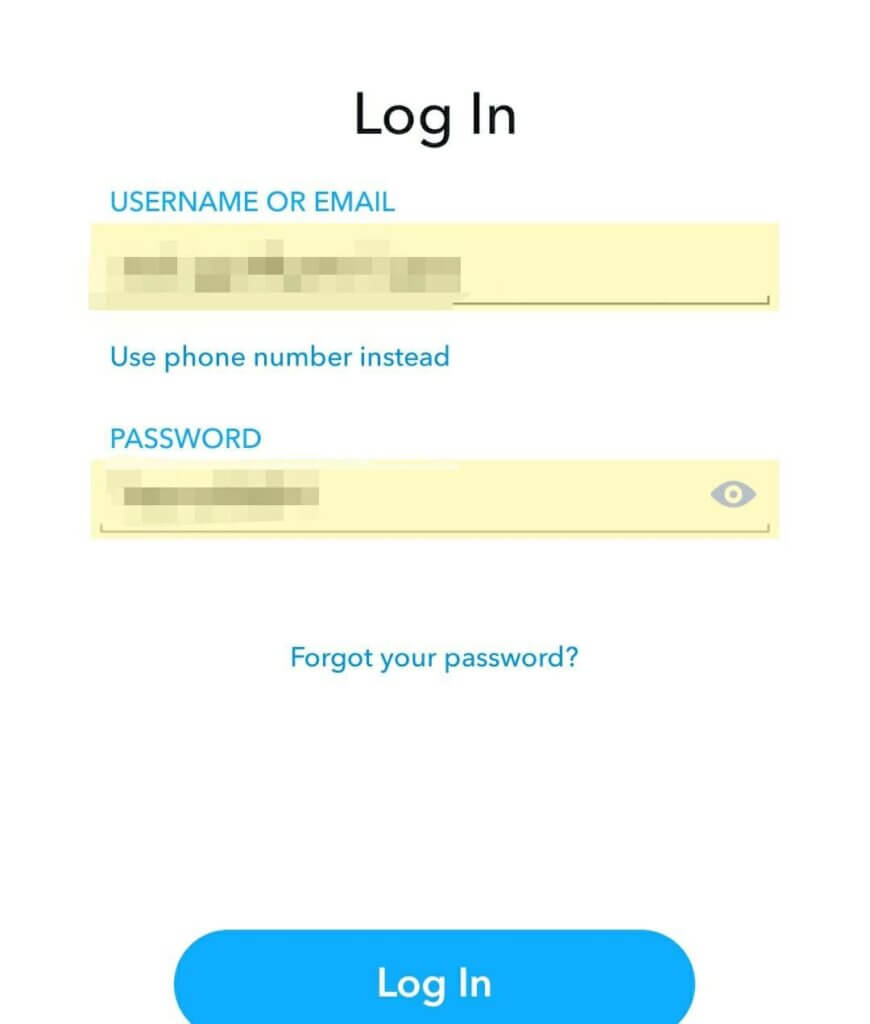
After completing this process you will get your username, you can change it anytime easily. Set a password after getting the user name and continue.
After setting the password you can log in to it and allow Snapchat to access your camera and other things and snap chat dashboard will open.
Go to Camera
After opening Snapchat you will find the camera logo, just click on it and it fills open your front camera. Just tap on the Camera and you will see lots of filters but you facing trouble finding the Disney Pixar filter don’t worry, we will discuss everything.
Go to browse or explore option
You will find the browse or explore option on the footer side on camera, go to any of them and it will show the large gallery of filters and you can use any of them if you want to in on click.
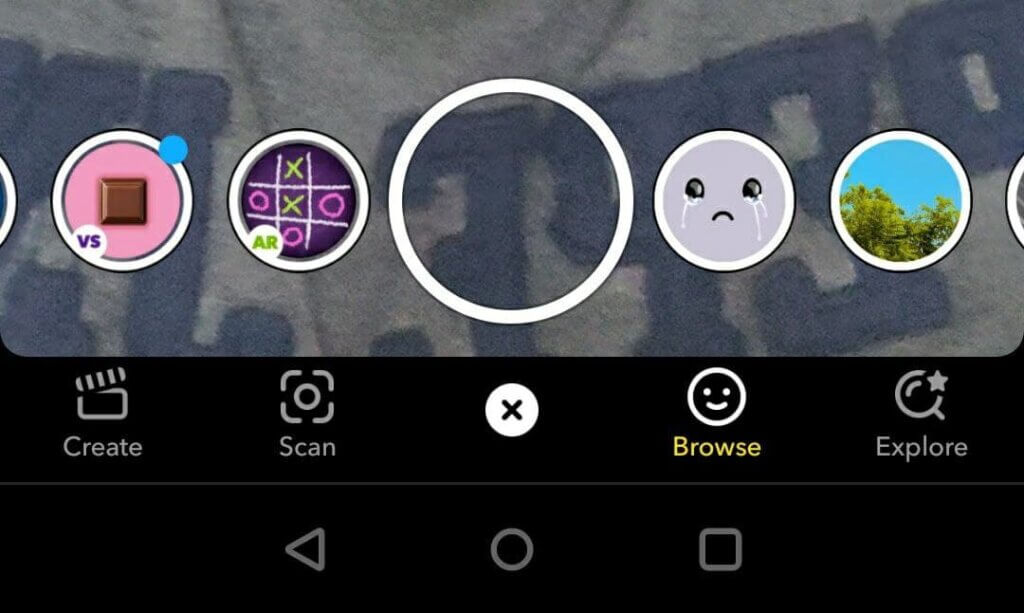
Search for Cartoon 3D style
Go to the top side and you will find a search box, click on it and type Cartoon 3d style and it will show you the right filter, you can also search Disney Pixar filter or cartoon filter and it will show you all the releted results. Try each of them and you will know which one is best.
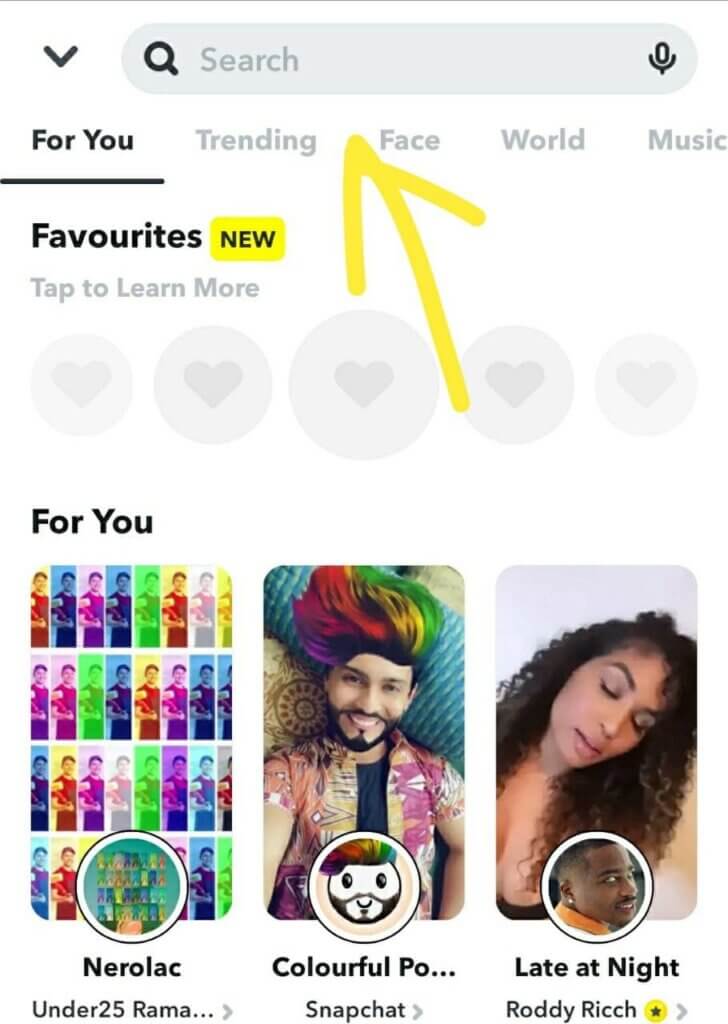
Go to the top side and you will find a search box, click on it and type Cartoon 3d style and it will show you the right filter, you can also search Disney Pixar filter or cartoon filter and it will show you all the releted results. Try each of them and you will know which one is best.
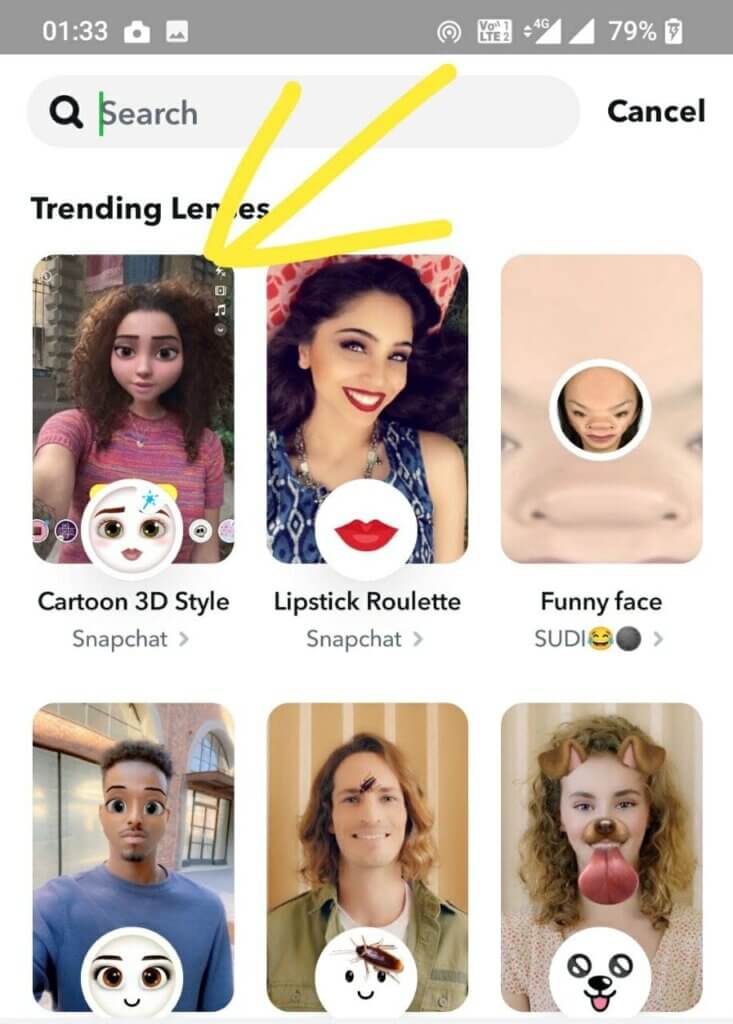
But don’t worry you can easily find it just by a tap on the search box and it will show you all trending snap chat filters and cartoon 3d style is currently on trending.
Record Video
Click on Cartoon 3d filter and record and video, you can also save it as a favorite so you can also use it further too.

If want to share it on snapchat share a story or want to create a reel, just save it on media so you can use it on Instagram reels.
Set Music and Post
You can set music in Snapchat and save it or post it as a story on snap chat, or another option is to set music in snap chat and save it in media and post it in Instagram reels.
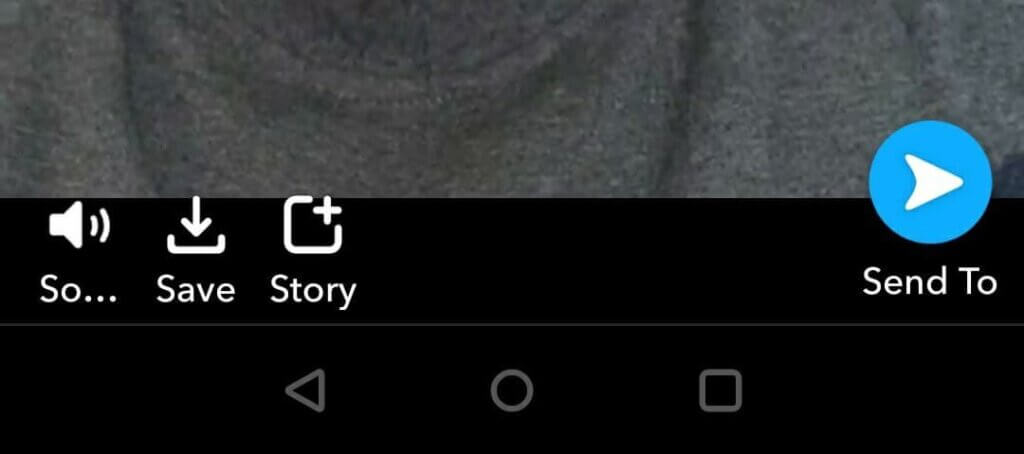
the second way is only to save video without music and open Instagram reels and upload this Disney Pixar filter and set music on Instagram reels.
Don’t forget to use the right # such as Disney Pixar filter, Pixar cartoon filter, cartoon filter, 3d filter, etc for getting more reach on your post.
FAQ for Disney Pixar Filter
Is the Disney Pixar filter available on Instagram?
Currently No, you can take the help of Snapchat for making videos for reels and TikTok by using our technique.
Why cartoon 3d filter is trending?
Many social media platforms using this filter and many creators love this, and if you are a Disney Pixar character lover then definitely you can understand it.



