Google Web stories are the newest way to get more traffic. If you still don’t know about it then don’t worry we will tell you all about it.
Google web story is a story that displays on google news and mobile for more engagement of the content.
¯Youtube creates youtube shorts, Instagram creates Instagram reels so google creates web stories for websites.
google web story is the best way to express your content on an image and a good way to generate more redirect traffic on the site.
You want to improve your SEO and do everything for traffic but don’t get many results then try it, because like other platforms you have the chance of getting traffic in web stories is very high.
For example, youtube promotes youtube shorts and Instagram promotes Instagram reels more than their other content which we all know, so google is also promoting web stories to the viewer, and the chance of getting more engagement is high in web stories.
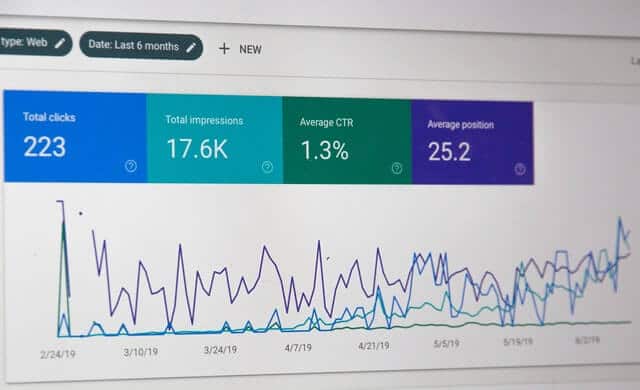
Step to add Google Web stories on WordPress site
Table of Contents
Install Web story By google
Go to your WordPress dashboard and open the plugin column and add a new option, type web story and it will show few results, find the Google Web stories which is by google and install it. Once you install it it will show in the dashboard.
Go to add a new story
After installing the Google Web stories, you can go to add story and you will see a dashboard for web story where you have lots of options like photos, templates, text, and shape on the left side, and for adjusting these things is shown on the right side.
There are three options on the right side design, document, and checklist.
So if you add any image you can add animation on it by going to the document on the right side.
Images selection
Select image from the left column where you can simply upload the image from your library and pc or select from the web story featured images and set to the page by customizing it.
Google Web stories are the newest way to get more traffic from the google
Select template
You can also select the template first which you like to add to the story so it makes a more effective Google Web stories or select template design and chooses the image from your choice.
Select font
There is lots of font design on the font section so select the font in which you want to show your story and adjust it from the right side and change its color which you want to, also you can add your site link for redirection.
Add cover image and logo
After doing all the main work you have to add a cover image and logo, you can select the image which you want to show as a cover and Maintain a 3:4 aspect ratio and add the logo of your site.
You can resize cover images online and upload them and also use canva for making cover images. Use an image that’s at least 640x853px and Avoid images with embedded text
Add title and description
You have to add an attractive title for your web story so it catches the eye of the viewer as you add the title to your blog post and keep it under 10 words. then add a description in a maximum of 100 words for more results.
Public it
Once you complete all the work, just public the story and don’t forget to preview it, so you can measure it and know if there is any change necessary.

How to create an Effective Google Web stories
Use canva for Image and cover
Use canva for making your image and cover more attractive so it increases the chance of viewing the story to the viewer, canva has lots of selection of designs and images which can improve your story easily.
Select which style you want and make it more effective, Here is the benefit of Canva
Use videos
Using videos for stories is also the best way to attract more people for the story and you can find many videos on the story and also you can use external ways to add a video to the Google Web stories, many websites have free story collections like pixabay, Unsplash, etc.
Use animation for text
Animation makes story unique and viewer easily attract to your content, you simply select the animation which you want for your text from the right side column in the document section bottom, You can find many animation fonts on that, choose which suits your content
You can also select various colors for your font for making it more variant. Use which color suits the Google Web stories and match the content and image because the color is also a very important factor
Add more pages
You add minimum 7-8 pages for the story so its increase the chance of more engagement and all page look different and unique so people spend more time in your Google Web stories
Use different images for different pages and different fonts for every page make it more classy and unique.
Use more text in the image
When you create a story don’t forget to add text on it, add multiple size text on one page, make sure you have enough content for your story, on every page add a minimum of 100 words so it can improve the quality of your story.
Use affiliate links too
You can also add affiliate links on stories so you can earn easily from web stories, add affiliate links on a font by using anchor text like buy now, check price so it increases the chance of getting more leads.
FAQ for Google Web Stories
Is it important to add a cover to a web story?
Yes, if you want more engagement for your story you must add cover on the story.
How to promote web stories?
You don’t need to promote a web story because google will promote it on various platforms, but if you want to add it to your blog you can easily do it and add it to the menu too
Should I use many links on the story?
No, don’t use multiple links on each page, use a maximum of links on one page of the story.



