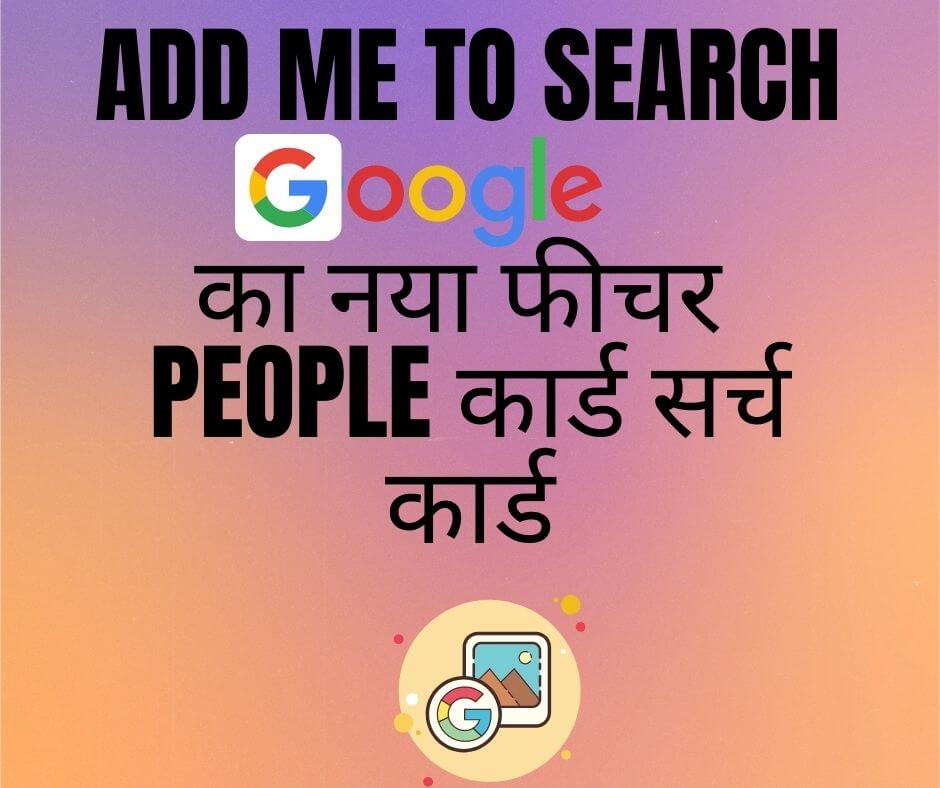Google has recently launched its new feature ADD ME TO SEARCH in which you can ADD yourself in the search engine and now you do not even need to become a celebrity. Just you have to enter some details of yourself and your name will start being SHOW in Google.
You have to pay special attention to it.
- Instead of Google, you should do it with Google Chrome so that there is no problem.
- Login with your email ID that you want to share to people.
- USE your official phone number.
- Fill all the details correctly as they will be visible to the people.
ADD ME TO SEARCH process
- You have to open Google in Chrome, then you have to type ADD ME TO SEARCH.
- When the page is open, you have to go to GET STARTED.
- After this, select your official email ID and login.
- After this, you enter your PROFESSION address occupation website phone number
- If you want to ADD your social ID, then you can do ADD. Such as INSTAGRAM, LINK DIN, TWITTER, PINTEST can ADD.
- After filling all the details, you preview and submit the profile in Google.
- Your profile will be live in a few days and you can also edit it later if you want.
Benefits of SEARCH card
- You will get your virtual ID which you can share to people.
- This is also true from the business point of view because you can connect more with people by adding your professional ID ADD.
- GOOGLE is a very big search engine where if you are coming in search engine then it is a big thing in itself.
- You do not need to become a celebrity, you can come to the search results on the basis of your social media activity.
इसे भी पढ़े –