Are you eager to elevate your design game with Canva Pro but hesitant about the cost? Look no further! In this guide, we’ll explore various legitimate methods to get Canva Pro for free. Whether you’re a student, educator, or simply looking to enhance your design skills, there’s a way for everyone to access the premium features of Canva Pro without spending a dime. Let’s dive in!
Introduction to Canva and Canva Pro:
Table of Contents
Canva is an online platform and mobile app that empowers users to create visually stunning graphics, presentations, and more, with ease. While Canva offers a free version with basic features, Canva Pro takes it a step further by providing access to a plethora of premium elements, templates, and advanced tools.
Official Free Options:
Canva Free Plan:
Despite its limitations, the free plan offers access to essential design tools and a vast library of images, illustrations, and fonts.The Canva Free Plan provides users with a range of basic design tools and features to create visually appealing graphics. While it may not offer all the advanced functionalities available in Canva Pro, the Free Plan serves as an excellent starting point for individuals looking to explore graphic design without any financial commitment.
Canva Pro Free Options
Canva Provide Options to get canva premium for free with this below options , so read carefully
Canva for Education:
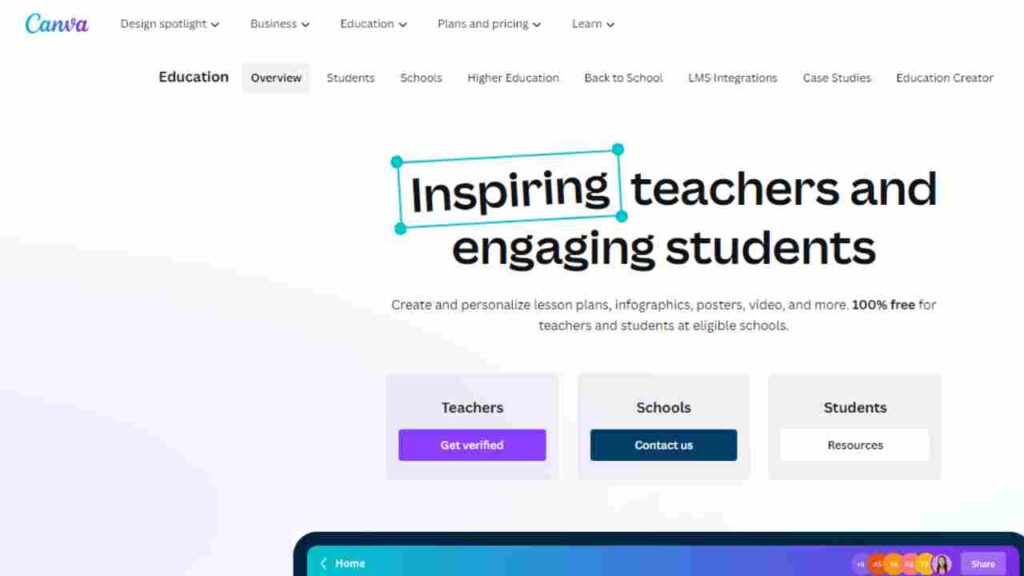
Canva for Education is a specialized offering designed to support educators and students in leveraging the power of visual communication within the academic setting. Tailored to meet the unique needs of educational institutions, Canva for Education provides access to a wide range of features and resources aimed at enhancing learning experiences and facilitating creativity in the classroom.
Step-by-Step Guide for To Get Canva Pro Using Canva For Education
If you’re a student or educator looking to access Canva Pro for free through the Canva for Education program, follow these simple steps to get started:
Step 1: Verify Your Eligibility
Before you can access Canva Pro through Canva for Education, you need to verify your eligibility as a student or educator. Canva for Education offers free access to Canva Pro for K-12 teachers, students, and entire school systems. Make sure you meet the eligibility criteria specified by Canva, which may include providing proof of your status as a student or educator.
Step 2: Sign Up for Canva for Education
Once you’ve confirmed your eligibility, proceed to sign up for Canva for Education using your educational email address or by uploading proof of your status as a student or educator. Visit the Canva for Education website and follow the prompts to create your account.
Step 3: Get Verified
After signing up, you may need to undergo a verification process to confirm your status as a student or educator. This verification process helps Canva ensure that only eligible individuals and institutions gain access to Canva Pro through the education program. Depending on the verification method you choose, you may need to provide additional documentation or information to complete the process.
Step 4: Upgrade to Canva Pro
Once your eligibility has been verified, Canva will upgrade your account to Canva Pro, granting you access to all the premium features and tools available in the Pro version of Canva. You’ll be able to create professional-quality designs, access a vast library of templates and assets, and enjoy other exclusive benefits offered by Canva Pro.
Step 5: Start Creating
With your Canva Pro account activated, you’re ready to start creating stunning visuals for your educational projects, presentations, and more. Explore the full range of design tools, templates, and resources available in Canva Pro to bring your ideas to life with ease.
Step 6: Make the Most of Canva for Education
Beyond Canva Pro, Canva for Education offers additional resources and support to enhance your learning and teaching experience. Explore educational content, lesson plans, and tutorials designed specifically for educators and students. Stay updated on new features and updates rolled out by Canva for Education to make the most of your Canva Pro subscription.
By following these steps, you can access Canva Pro for free through the Canva for Education program and unlock a world of possibilities for creating, collaborating, and learning with Canva’s powerful design tools.
Here are The Features As you can see on Canva for Education:
- Free Access for Eligible Users: Canva for Education offers free access to eligible students, teachers, and educational institutions. This means that educators and students can access Canva Pro features at no cost, empowering them to create professional-quality designs for educational purposes.
- Enhanced Collaboration: One of the primary benefits of Canva for Education is its emphasis on collaboration. Educators can create collaborative classrooms where students can work together on projects, share feedback, and contribute to a shared learning environment. This fosters teamwork and peer-to-peer learning opportunities.
- Educational Templates and Resources: Canva for Education provides access to a vast library of educational templates and resources tailored to various subjects and grade levels. From presentation templates to educational posters, infographics, and worksheets, educators can find pre-designed materials to support their teaching objectives.
- Creative Learning Tools: With Canva for Education, students can unleash their creativity using a wide range of design tools and features. From customizing templates to incorporating multimedia elements such as images, videos, and audio, students can express their ideas and demonstrate their understanding of concepts in engaging and innovative ways.
- Teacher-Led Assignments: Educators can create and assign design projects to students, allowing them to apply their learning in practical contexts. These assignments can be customized to align with specific learning objectives and assessment criteria, providing students with meaningful opportunities to showcase their skills and knowledge.
- Digital Citizenship and Safety: Canva for Education prioritizes the safety and privacy of users, especially students. The platform includes features and guidelines to promote digital citizenship and responsible use of technology, ensuring that students engage in online activities in a safe and ethical manner.
- Professional Development Resources: In addition to supporting student learning, Canva for Education offers resources and professional development opportunities for educators. This includes access to training materials, webinars, and community forums where educators can collaborate, share best practices, and enhance their design skills.
Overall, Canva for Education serves as a comprehensive solution for integrating visual communication into the educational landscape. By providing access to powerful design tools, educational resources, and collaborative features, Canva for Education empowers educators and students to create, communicate, and learn in dynamic and impactful ways.
Empower Canvassador Program:

Content creators can join the program to access premium features, and educational workshops, and even earn commissions on Canva Pro conversions. The Empower Canvassador Program is a unique initiative by Canva designed to empower content creators and influencers to leverage the platform’s features and capabilities to their fullest potential. Tailored to meet the needs of social media influencers, workshop facilitators, podcasters, course developers, and other content creators, the program offers a range of benefits and opportunities to enhance their content creation endeavors.
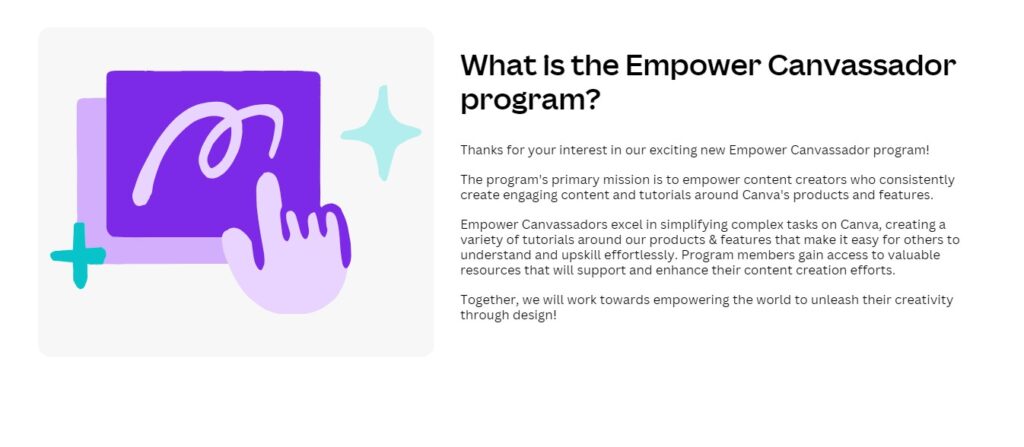
Step-by-Step Guide for Canva Get Canva Pro Using Canvassador Program
If you’re a content creator, podcaster, workshop facilitator, or course developer looking to access Canva Pro for free through the Canva Empower Canvassador Program, follow these steps to get started:
Step 1: Explore the Canva Empower Canvassador Program
Before you begin, take some time to explore the Canva Empower Canvassador Program to understand its benefits and requirements. The program is designed to empower content creators and educators by providing access to Canva Pro features and resources.
Step 2: Sign Up for the Canva Empower Canvassador Program
To join the Canva Empower Canvassador Program, visit the official Canva website and look for information about the program. You may need to fill out an application form or provide details about your content creation activities, such as your social media channels, workshops, or podcasts.
Step 3: Wait for Approval
After submitting your application to join the Canva Empower Canvassador Program, you’ll need to wait for approval from the Canva team. The approval process may take some time as Canva reviews your application and verifies your eligibility for the program.
Step 4: Receive Confirmation
Once your application is approved, you’ll receive confirmation from the Canva team that you’ve been accepted into the Empower Canvassador Program. This confirmation may come in the form of an email or notification within your Canva account.
Step 5: Access Canva Pro Features
As a member of the Canva Empower Canvassador Program, you’ll gain access to Canva Pro features and resources to support your content creation efforts. This includes premium templates, design elements, collaboration tools, and more.
Step 6: Participate in Program Activities
To make the most of your membership in the Canva Empower Canvassador Program, consider participating in program activities such as educational workshops, webinars, and content creation challenges. These activities can help you enhance your design skills, connect with other Canva users, and stay updated on the latest features and updates.
Step 7: Share Your Experience
As an Empower Canvassador, you’ll have the opportunity to share your experience with Canva Pro and the Empower Canvassador Program with your audience. Whether through social media posts, blog articles, or video content, sharing your experience can help spread the word about Canva and inspire others to join the program.
By following these steps, you can access Canva Pro for free through the Canva Empower Canvassador Program and leverage its powerful design tools and resources to take your content creation efforts to the next level.
Here are some key aspects of the Empower Canvassador Program:
- Access to Premium Features: Participants in the Empower Canvassador Program gain access to premium features and tools within the Canva platform. This includes access to Canva Pro features such as advanced design elements, collaboration tools, and branding assets, enabling content creators to elevate the quality and impact of their visual content.
- Specialized Support and Resources: As part of the program, Canva provides specialized support and resources to help participants maximize their use of the platform. This includes access to educational workshops, webinars, and tutorials focused on leveraging Canva’s features for content creation, branding, and audience engagement.
- Exclusive Networking Opportunities: The Empower Canvassador Program facilitates networking and collaboration among participants, providing opportunities to connect with fellow content creators, industry experts, and Canva representatives. This enables participants to share insights, collaborate on projects, and build mutually beneficial relationships within the content creator community.
- Beta Testing and Product Feedback: Participants in the program may have the opportunity to participate in beta testing for new features and product releases within the Canva platform. This allows them to provide feedback and insights directly to the Canva team, helping to shape the future direction of the platform and ensure that it meets the needs of content creators.
- Recognition and Rewards: The Empower Canvassador Program recognizes the contributions and achievements of its participants through various incentives and rewards. This may include special badges or designations, exclusive access to Canva events and resources, and opportunities to showcase their work on Canva’s platform and social media channels.
- Commission Opportunities: In addition to access to premium features and resources, participants in the Empower Canvassador Program may have the opportunity to earn commissions through the Canva Affiliate Program. By promoting Canva products and features to their audience, participants can earn commissions on Canva Pro conversions, providing an additional incentive for participation in the program.
Overall, the Empower Canvassador Program offers content creators a unique opportunity to enhance their skills, expand their networks, and unlock new opportunities for growth and collaboration. By providing access to premium features, specialized support, and exclusive rewards, the program empowers participants to take their content creation endeavors to the next level with Canva.
Canva for Non-profit Organizations:
Non-profits can leverage Canva for Nonprofits program to access Canva Pro for free, empowering them to create impactful marketing materials.
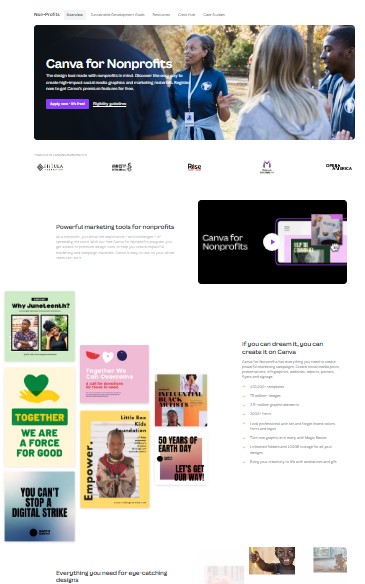
Canva for Non-profit Organizations is a special initiative by Canva aimed at supporting non-profit organizations by providing them with free access to powerful design tools and resources. Recognizing the importance of visual communication for non-profits in effectively conveying their message and advancing their causes, Canva offers this program as a means to empower organizations to create impactful marketing and campaign materials without the burden of financial constraints.
If you represent a non-profit organization and are interested in accessing Canva Pro for free to create impactful marketing materials and campaigns, follow this step-by-step guide:
Step 1: Check Eligibility
Before you begin, ensure that your organization meets the eligibility criteria set by Canva for Non-profits. Typically, non-profit organizations must hold valid charitable status and operate in alignment with Canva’s guidelines to qualify for free access to Canva Pro.
Step 2: Apply for Canva for Non-profits
Visit the official Canva website and navigate to the Canva for Non-profits page. Here, you’ll find information about the program and the application process. Follow the instructions provided to apply for Canva for Non-profits.
Step 3: Complete the Application Form
Fill out the application form with accurate information about your non-profit organization, including its name, mission, contact details, and proof of charitable status. You may be required to submit supporting documents or verification of your non-profit status.
Step 4: Submit Your Application
Once you’ve completed the application form and provided all necessary documentation, submit your application for review. Canva will assess your eligibility based on the information provided and verify your non-profit status.
Step 5: Wait for Approval
After submitting your application, you’ll need to wait for Canva to review and approve it. The approval process may take some time, so be patient. Canva will notify you via email or through your Canva account once your application has been reviewed.
Step 6: Receive Confirmation
If your application is approved, you’ll receive confirmation from Canva that your non-profit organization has been granted free access to Canva for Non-profits. This confirmation will include instructions on how to activate your Canva Pro account.
Step 7: Access Canva Pro Features
Once your Canva for Non-profits account is activated, you’ll gain access to Canva Pro features, including premium templates, design elements, collaboration tools, and more. You can use these features to create high-quality marketing materials, fundraising campaigns, and other visual content for your organization.
Step 8: Make the Most of Canva Pro
Explore the full range of Canva Pro features and tools to maximize the impact of your non-profit organization’s visual communications. Take advantage of Canva’s intuitive design platform to create professional-looking graphics that effectively convey your organization’s message and mission.
By following these steps, your non-profit organization can access Canva Pro for free through the Canva for Non-profits program and leverage its powerful design capabilities to support your charitable initiatives.
Key features and benefits of Canva for Non-profit Organizations include:
- Free Access to Design Tools: Through Canva for Non-profits, eligible organizations gain access to Canva’s extensive library of design templates, graphics, and tools. This includes access to Canva Pro features, allowing non-profits to create professional-quality designs for their marketing materials, social media campaigns, fundraising efforts, and more.
- No Cost, No Strings Attached: Canva for Non-profits is offered to eligible organizations completely free of charge, with no strings attached. Non-profits can access the full suite of Canva’s design tools and resources without having to worry about subscription fees or hidden costs, enabling them to allocate their resources towards their mission-driven activities.
- Empowering Impactful Design: By providing non-profits with access to professional design tools and resources, Canva aims to empower these organizations to create visually compelling and impactful materials that effectively communicate their message and drive engagement. Whether it’s designing flyers, posters, social media graphics, or presentation materials, Canva for Non-profits equips organizations with the tools they need to make a meaningful impact.
- Supporting Social Causes: Canva for Non-profits aligns with Canva’s commitment to social responsibility and supporting worthy causes. By offering free access to design resources, Canva aims to contribute to the success and visibility of non-profit organizations working to address social, environmental, and humanitarian issues around the world.
- Criteria for Eligibility: While Canva for Non-profits provides valuable support to eligible organizations, there are certain criteria that must be met to qualify for the program. These criteria typically include factors such as the organization’s legal status as a registered non-profit, its mission and activities, and its adherence to Canva’s guidelines and terms of service.
Overall, Canva for Non-profit Organizations serves as a valuable resource for non-profits seeking to enhance their visual communication efforts and amplify their impact. By providing free access to design tools and resources, Canva empowers these organizations to effectively convey their message, engage their audience, and drive positive change in their communities and beyond.
10 Best Apps to Design Instagram Stories And Posts
Temporary Free Access:
- Canva Pro Free Trial:
Enjoy a 30-day free trial of Canva Pro with unlimited access to premium content and powerful design tools.
- Contests and Giveaways:
Participate in Canva’s contests and giveaways for a chance to win a free Canva Pro membership.
How to Get Canva Pro for Free: Step-by-Step Guide:
- Sign up for Canva Pro:
- Visit the Canva Pro website and sign up for a free trial using your email address.
- Enter Payment Details:
- Provide your payment details to activate the free trial subscription. No charges will be applied during the trial period.
- Start Creating with Canva Pro:
- Once registered, explore the plethora of features and tools available with Canva Pro to create stunning visuals.
- Enjoy the Free Trial:
- Make the most of the 30-day free trial period to experience Canva Pro’s full potential.
Benefits of Canva Pro:
Canva Pro offers a wide array of benefits that cater to both individuals and businesses:
- Extensive Template Library: Access a vast collection of professionally designed templates.
- Effortless Collaboration: Collaborate with team members in real-time.
- Instant Design Resizing: Resize designs seamlessly for various platforms.
- Brand Consistency: Maintain a consistent visual identity with the Brand Kit feature.
- Premium Content Access: Utilize premium stock photos, videos, audio, and graphics.
Expanding on Canva Pro Benefits:
Canva Pro not only offers access to premium templates and design elements but also provides a suite of advanced features that streamline the design process. Let’s delve deeper into some of the key benefits of Canva Pro:
1. Unlimited Features, Folders, and Premium Content:
- Canva Pro’s powerful features give you the freedom to create an infinite range of designs with no limits. Explore the in-depth options offered by Canva Pro, such as unlimited folders and user permissions. Leverage Canva Pro’s huge library of assets to create complex compositions and stunning artwork, with all the tools necessary to bring your project to life.
2. 610,000+ Premium and Free Templates with New Designs Daily:
- No matter what type of project you take on, Canva Pro will give you access to more than 610,000 templates to help you get started. With 200+ of these professionally designed templates updated daily, you’ll never run out of design inspiration. Stick to the classic look and feel for your projects, or go for something new and unique – the choice is yours!
3. Establish Your Brand’s Visual Identity with Logos, Colors, and Fonts with up to 100 Brand Kits:
- Canva Pro’s Brand Kits feature makes it easy to create and maintain a consistent visual identity across all of your projects. Limited only by creativity, you can craft and manage up to 100 brand kits on Canva Pro, complete with logos, colors, and fonts. With so many options, it’s easy to make sure your brand stands out from the competition.
4. Create Dedicated Folders for Specific Projects:
- Organize your projects with ease thanks to the Folders feature in Canva Pro. Create dedicated folders for specific projects and keep all your related files well organized. This way, you only need to access one place to find all the information and designs related to a specific project. No more spending hours sorting through dozens of files – Canva Pro
4. Create Dedicated Folders for Specific Projects (continued):
- This way, you only need to access one place to find all the information and designs related to a specific project. No more spending hours sorting through dozens of files – Canva Pro does it for you.
5. Resize Designs Infinitely with Magic Resize:
- With both its Brand Kits and Folders features, Canva Pro makes resizing designs infinitely easy. Magic Resize automatically resizes designs for whatever medium you are using – from a blog post to a billboard, or from a laptop to a mobile phone – so that your visuals look amazing in any context. Time-saving and reliable, Magic Resize helps take your designs to the next level.
6. Remove Image Backgrounds Instantly with Background Remover:
- Another great tool available in Canva Pro is Background Remover. This allows you to easily remove distracting and unwanted elements from images, freeing up space for creativity. Make your visuals look cleaner, more professional, and better aligned with your brand identity.
7. Schedule Social Media Content to 8 Platforms:
- Canva Pro makes it easy to schedule your content across eight major platforms. Say goodbye to manually posting content after tedious preparation and resource gathering – take advantage of the Schedule & Publish tab to send your visuals to Facebook, Twitter, and many other social media platforms in just a few clicks.
8. Cloud Storage (1TB):
- Working with large files doesn’t have to be a hassle anymore. Canva Pro’s cloud storage gives you 1TB of storage space – now you can store all the data you need in one place. Keep your visuals and projects safe, accessible, and organized for future use.
9. 24/7 Customer Support:
- Using Canva Pro is easy and intuitive, but if you need help, you can always reach its 24/7 customer support. The knowledgeable and friendly team at Canva Pro will help you get the most out of the platform and answer any of your questions.
Canva Pro for Free Frequently Asked Questions (FAQs):
1. How long is the Canva Pro free trial?
A: The Canva Pro free trial lasts for 30 days, during which you can access all premium features without any charges.
2. Is the free trial truly without any charges?
A: Yes, the free trial allows full access to Canva Pro features at no cost. Your credit card information is required for verification but won’t be charged during the trial period.
3.Can students and educators get Canva Pro for free?
A: Yes, eligible students and educators can access Canva Pro for free through Canva for Education program, fostering a conducive learning environment.
4. Are there ethical ways to access Canva Pro without payment?
A: Absolutely! Ethical methods include the 30-day free trial, educational programs, referral programs, and participation in Canva contests.
5. Is Canva Pro the only option, or are there alternatives?
A: While Canva Pro is excellent, alternatives like GIMP, Visme, and Adobe Express exist. However, they may lack the extensive features and user-friendly interface of Canva Pro.



