In today’s digital age, the lines between reality and virtuality are increasingly blurred. Did you know some Instagram models with millions of followers are fake? They are AI-generated models, meticulously crafted by advanced software. These AI influencers can earn substantial amounts per post, making them a lucrative venture for digital marketers and tech enthusiasts alike. In this guide, we’ll walk you through creating your own realistic AI influencer in four simple steps using the AI image generation tool, Focus.
How to Create a Realistic AI Influencer
Table of Contents
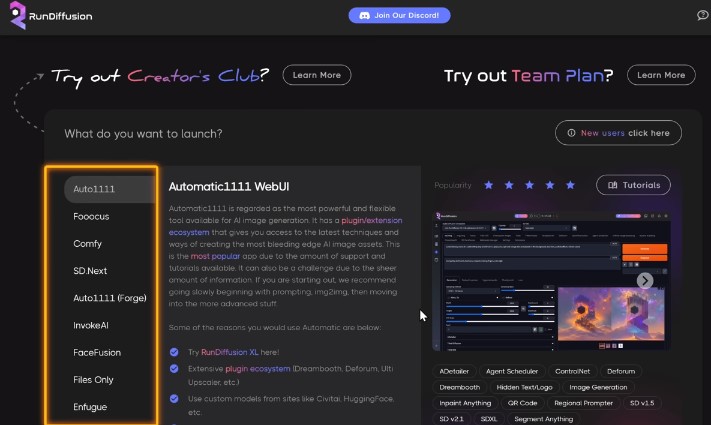
AI influencers are revolutionizing the way brands engage with their audiences, offering unparalleled consistency, creativity, and control over content. These digital personas can be tailored to meet specific brand aesthetics, engage with followers around the clock, and maintain a flawless image that real-life influencers can only aspire to.
How to Get Canva Pro for Free In 2024
Step 1: Setting Up Focus on Run Diffusion
To get started, we’ll use a cloud-based tool called Run Diffusion, which comes pre-installed with Focus, an AI image generation software. Here’s how to access it:
- Launch Focus: Visit the Run Diffusion website and sign up for a free trial. This trial gives you 30 minutes of access to Focus, after which you can purchase additional time (e.g., $5 for 10 hours).
- Select and Launch Focus: Choose Focus from the available tools and launch it. The interface will open, and your time will start running. You can pause it when not in use.
Step 2: Generating the AI Character
Now, let’s create your AI character:
- Describe Your Character: Provide detailed descriptions of your character, including aspects like clothing, personality, height, skin color, hair, and eye color. If needed, use tools like Gravity Write to generate these descriptions.
- Adjust Settings for Quality: Opt for high-quality settings to ensure the best possible image. Choose your desired aspect ratio and the number of images to generate.
- Select Style: By default, Focus will generate images in various styles. Ensure ‘Focus Photography’ is selected for photorealistic images.
- Generate Images: Click ‘Generate’ to create your AI character. Review the generated images, select the best one, and download it.
Step 3: Creating Variations of Your AI Character
Next, we’ll create different variations of your AI character:
- Change Backgrounds and Outfits: Use Focus to place your AI character in different settings, like a music festival or a beach. Describe the new scenario in the tool and generate the image.
- Extend Backgrounds: To extend the image background, use the ‘extend image’ feature to fill in more of the scenery around your character.
- Generate Different Poses: Find reference images with desired poses from sites like Pexels or Unsplash. Upload these images to Focus, and it will recreate your AI character in the same pose.
- Improve Details: If the face or other elements don’t match perfectly, use the ‘in-painting’ tool to refine these aspects.
Step 4: Creating a Video of Your AI Character
Finally, we’ll bring your AI character to life in a video:
- Use Face Fusion: Open Google Colab and search for ‘Face Fusion’. Connect and run the necessary files to access the Face Fusion tool.
- Upload Images and Videos: Upload your AI character’s image and a video you want to use for the face swap. Ensure you have the rights to use any video you choose.
- Generate Video: Start the face swap process, and once it’s complete, review and download the video. Your AI character will now appear in the video, mimicking real movements and expressions.
Congratulations! You’ve successfully created a realistic AI influencer in just four steps. With these tools, you can generate high-quality images and videos, perfect for marketing, social media, and more. Remember to use these technologies responsibly to avoid any potential legal or ethical issues.
Additional Resources
- Marketing AI Tools: Explore AI tools that can enhance your marketing strategies.
- YouTube Tools: Learn about the best tools to improve your YouTube videos.
FAQ: Creating Your Own Realistic AI Influencer
1. What is an AI influencer?
An AI influencer is a digital persona created using artificial intelligence software. These influencers do not exist in real life but are designed to look and behave like real people, often used in social media and marketing.
2. What software do I need to create an AI influencer?
In this guide, we use a tool called Focus, which can be accessed via the Run Diffusion platform. Focus combines technologies from stable diffusion and mid-journey AI to generate high-quality, realistic images.
3. Is it legal to create and use an AI influencer?
Yes, it is legal to create and use an AI influencer. However, misuse, such as impersonating real people or using someone else’s content without permission, can lead to legal issues. Always ensure you have the right to use any content you incorporate.
4. How much does it cost to use Focus on Run Diffusion?
Run Diffusion offers a 30-minute free trial for new users. After that, you can purchase additional time at a rate of approximately $5 for 10 hours of access.
5. Can I run Focus locally on my computer?
Yes, Focus can be installed locally on your computer. Check the GitHub page for Focus to see the minimum system requirements and follow the installation instructions provided.
6. What if my system doesn’t meet the requirements to run Focus locally?
If your system doesn’t meet the requirements, you can use Google Colab as an alternative. It is a free method, though you might encounter runtime issues. Run Diffusion, a cloud-based service, is another accessible option.
7. How do I create a consistent AI character?
To create a consistent AI character, carefully save the descriptions and settings you use in Focus. This will allow you to generate the same character repeatedly, maintaining consistency across different images and videos.
8. Can I place my AI character in various backgrounds or scenarios?
Yes, Focus allows you to place your AI character in various backgrounds and scenarios. You can describe different settings and outfits, and the tool will generate images accordingly.
9. How do I extend the background of an image?
In Focus, use the ‘extend image’ feature. Upload the image, select the areas you want to extend, and the tool will generate the extended background, creating a more comprehensive scene.
10. How can I generate my AI character in different poses?
Use reference images with the desired poses from free stock websites like Pexels or Unsplash. Upload these reference images to Focus, and it will recreate your AI character in the same pose.
11. What if the AI character’s face doesn’t match perfectly in a pose?
If the face or other details do not match perfectly, use the ‘in-painting’ tool in Focus. This allows you to refine specific areas, ensuring a cohesive and realistic appearance.
12. How do I create a video of my AI character?
Use the Face Fusion tool available on Google Colab. Upload your AI character’s image and a video for the face swap. Ensure you have the rights to any video used. The tool will generate a video with your AI character’s face.
13. Can I use the AI influencer for commercial purposes?
Yes, AI influencers can be used for commercial purposes, such as marketing and brand endorsements. However, ensure you adhere to legal guidelines and respect intellectual property rights.
14. Are there any ethical considerations when using AI influencers?
Yes, ethical considerations include transparency with your audience, respecting privacy rights, and avoiding deceptive practices. Always disclose that the influencer is AI-generated to maintain trust.
15. Where can I find additional resources and tutorials?
For more resources and tutorials, subscribe to channels like Website Learners. They offer a wealth of information on AI tools, marketing strategies, and content creation.



