Apps to Design Instagram Stories And Posts: The realm of Instagram is brimming with creativity, and to make your mark, having the right tools at your disposal is crucial. Let’s dive into the top 10 apps that empower users to design captivating Instagram stories and posts.
10 Best Apps to Design Instagram Stories And Posts
Table of Contents
1. InShot
InShot stands tall among the competition, offering a plethora of features for editing pictures and videos seamlessly. Its intuitive interface facilitates tasks like cutting, cropping, and merging videos effortlessly. Plus, the app boasts a rich library of filters, themes, emojis, and stickers, enabling users to craft visually stunning content.
Pros:
- Quick and simple video editing capabilities
- Abundant sticker library
- User-friendly collage and photo editing tools
Cons:
- Limited transition effects in the free version
- Watermarks only removable with subscription
10 AI Tools to Complete Excel Tasks in Super Fast Mode
2. StoryArt
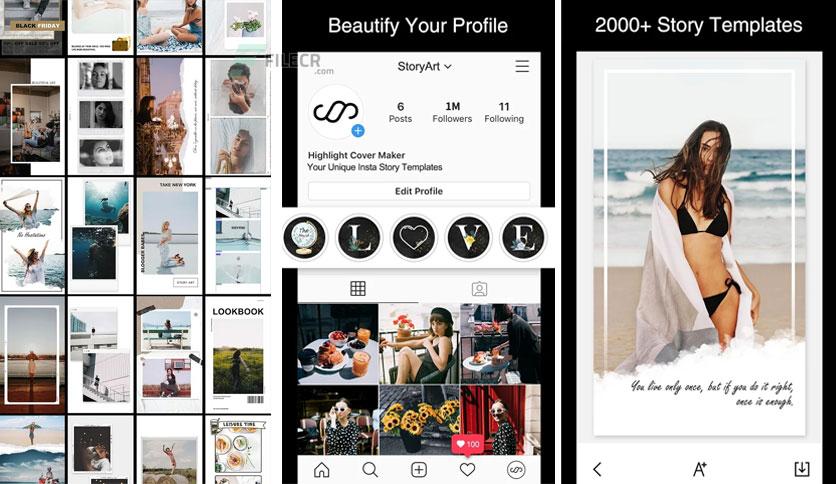
StoryArt emerges as a powerhouse for Instagram story editing, equipped with built-in templates that expedite the creation process. Its arsenal includes over 30 music options for animated templates and a steady influx of fresh templates and filters weekly.
Pros:
- Easy-to-use interface
- Diverse template selection
- Weekly updates with new templates and filters
Cons:
- Limited free templates
- Relatively high subscription cost
3. Canva
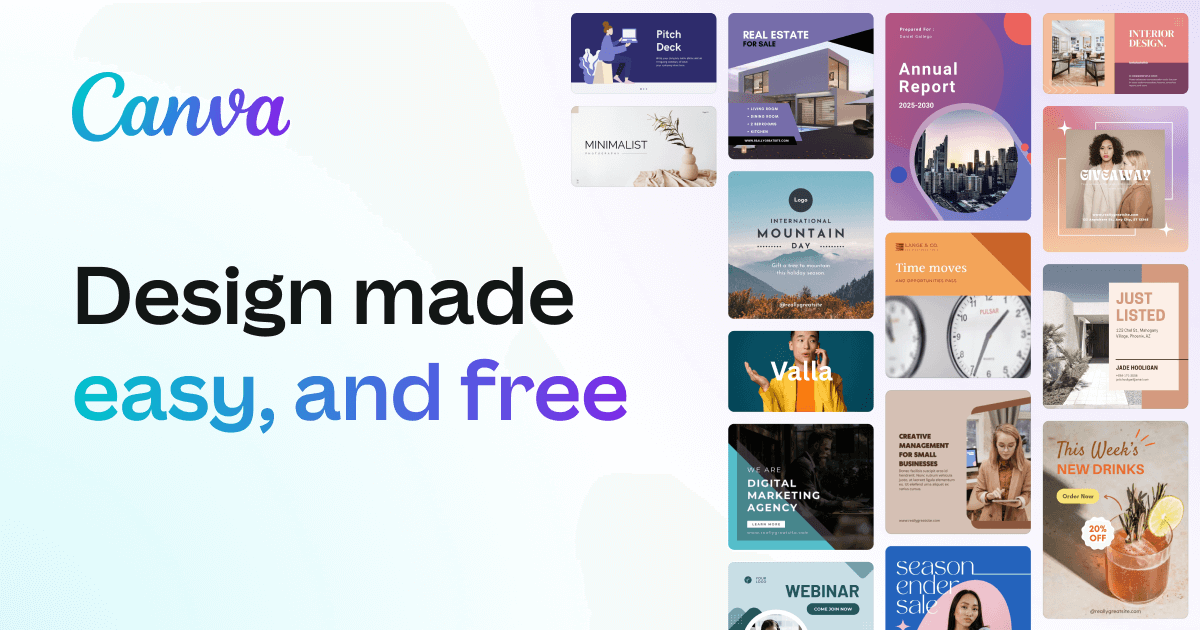
Canva reigns supreme as a versatile photo editor, offering an extensive array of templates, fonts, and effects tailored for Instagram stories. Its vast image collection and design tools empower users to unleash their creativity effortlessly.
Pros:
- Abundance of social media templates
- Budget-friendly subscription
- Cross-platform availability
Cons:
- Limited export options in the free version
- Some advanced features require subscription
4. Adobe Express
Adobe Express caters to beginners and professionals alike with its user-friendly interface and a plethora of effects and editing options. Users can seamlessly integrate pictures and video clips to craft captivating Instagram stories.
Pros:
- Easy to use for beginners
- Wide range of effects and transitions
- Built-in backup feature
Cons:
- Limited built-in templates
- Subscription required for access to all tools
5. PhotoGrid
PhotoGrid boasts a robust suite of filters, stickers, and photo effects, making it a go-to choice for customizing images for Instagram stories. Its real-time selfie feature and makeup enhancements add a touch of flair to user content.
Pros:
- User-friendly interface
- Real-time selfie feature
- Abundance of background effects
Cons:
- Limited to seven images in grids
- Watermarks in the free version
6. Typorama
Typorama specializes in typographic designs, offering a diverse range of fonts, layouts, and text enhancement features. Its extensive collection of quotes and high-quality filters make it a favorite among users looking to create attention-grabbing Instagram stories.
Pros:
- Extensive collection of quotes
- High-quality filters
- Easy-to-use interface
Cons:
- Watermarks on videos in the free version
- Limited to ten filters
7. Microsoft Hyperlapse
Microsoft Hyperlapse stands out for its prowess in creating time-lapse videos, ideal for sharing captivating content on Instagram stories. With adjustable speed settings and high-resolution export options, users can craft dynamic visual narratives effortlessly.
Pros:
- Video stabilization capabilities
- Adjustable speed settings
- Cross-platform availability
Cons:
- Effects cannot be applied to existing images
- Limited export options
8. CutStory
CutStory streamlines the process of creating Instagram stories by enabling users to segment long videos into bite-sized clips seamlessly. Its offline capabilities and support for various video formats make it a convenient tool for regular content creators.
Pros:
- No internet required
- Seamless import of videos and photos
- Intact video quality upon export
Cons:
- Lack of custom clip trimming
- Watermark removal requires subscription
9. Mojo
Mojo dazzles users with its vast music library, personalized animated stickers, and an assortment of templates for crafting captivating Instagram stories. Its user-friendly interface and regular updates ensure a seamless editing experience.
Pros:
- Vast music library
- Personalized animated stickers
- Regular updates with new filters and themes
Cons:
- Watermarks in the free version
- Occasional speech delay issues
10. StoryLab
StoryLab empowers users with over 1000 templates, customizable background options, and a plethora of handwriting fonts, making it a versatile tool for crafting engaging Instagram stories. Its integration with Lightroom and VSCO presets further enhances its appeal.
Pros:
- Cross-platform availability
- 100+ background themes
- Customizable handwriting fonts
Cons:
- Subscription required for premium features
- Limited filter options
In a nutshell, each of these apps offers a unique set of features and tools tailored to diverse user needs. Whether you’re an Instagram influencer or a casual user, these apps provide the means to transform your stories and posts into works of art. With the right app at your fingertips, the possibilities are endless.
1. Which app is recommended for fast and simple video editing for Instagram Stories?
Answer: InShot is recommended for its quick and simple editing tools.
2. What is the maximum speed increase for time-lapse videos using Microsoft Hyperlapse?
Answer: Microsoft Hyperlapse allows up to 32 times the normal speed for time-lapse videos.
3. Which editing app provides over 1000 templates and hundreds of writing fonts?
Answer: StoryLab offers extensive template options and a wide variety of fonts for customization.



