With the New update of Instagram, you have the Reels Download option which means you can now Download Reels With music, Earlier you don’t have access to download Instagram reels with music.
First of all, we have to clear that you can only save your own reel, not another profile reel, so if you have to upload one reel on Instagram you can also upload it to Facebook, Youtube, and many other platform just by saving them to camera roll.
Step for Instagram Reels download
- First, you have to update the Instagram application
- Go to Reels which you want to download
- Go to option and you will see the option save to camera roll
- Click on it and your reel will download to your gallery
Benefits of Instagram Reels download option
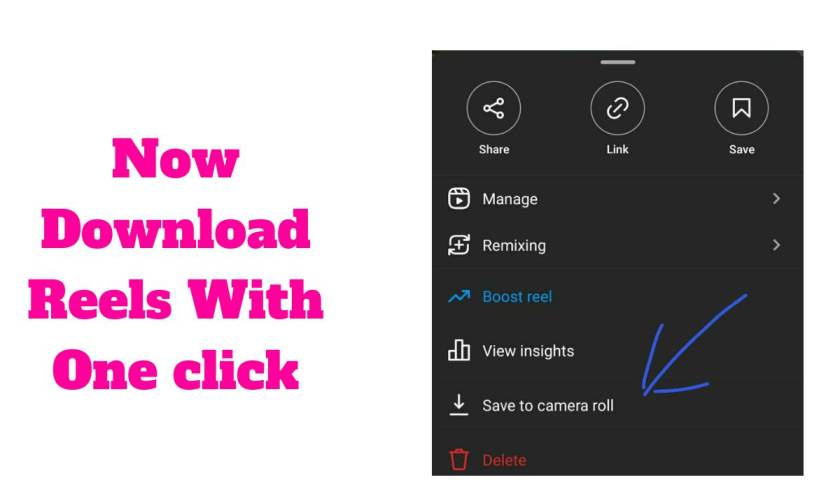
- When you download the reel it can also use on many social media platforms
- It can save your time and energy, so you don’t have to use and video editor for any filter
- Easily Update your WhatsApp status with Music Video
- Share anywhere to anyone who wants to see your reels
Also Read –



