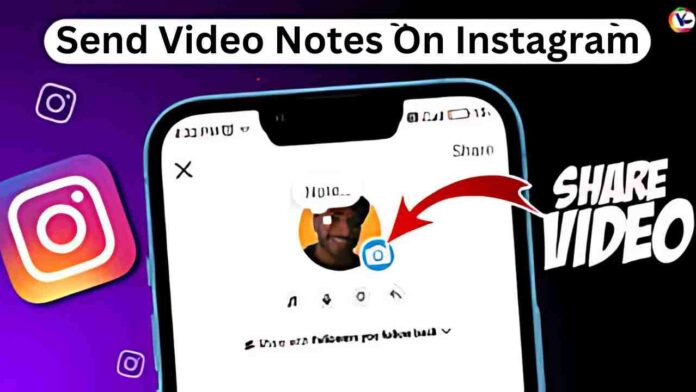Video notes on Instagram: Instagram is constantly evolving to provide users with new ways to connect and express themselves. One such feature currently in testing is Video Notes, allowing users to share short, looping video clips of themselves within the Direct Messages section, also known as the Inbox. While still in the testing phase and not available to all users, Video Notes offer a fun and creative way to communicate with friends. Here’s how you can use this exciting feature:
WhatsApp is apparently making it easier to handle your top contacts 2024
Video Notes On Instagram
Table of Contents
It’s a new feature for all users like Instagram to make it more interesting Instagram:
1. Accessing Video Notes
To begin using Video Notes, open the Instagram app and navigate to your Inbox by swiping left or tapping the message icon located in the top right corner of the screen.
2. Locate Your Notes Section
In your message list, look for your profile picture positioned at the top. This represents your own Notes section within Instagram Direct Messages.
3. Record Your Video Note
- Tap on your profile picture to open the camera interface specifically designed for capturing a Video Note.
- Note that Video Notes can only be recorded using the front-facing camera.
- Hold down the record button located in the center of the screen to capture your video. The recording is limited to a maximum of 2 seconds.
- If you’re not satisfied with your recording, you can re-record by tapping the discard button and then holding the record button again.
4. Enhance Your Video Note
Once you’ve captured your video, you have the option to add text using the text bubble icon located at the top of the screen. This allows you to personalize your Video Note and add context to your message.
5. Share Your Video Note
When you’re satisfied with your recording and any added text, tap “Share” to post your Video Note. It will then appear at the top of your Notes section for 24 hours, similar to Instagram Stories.
Additional Tips
- You cannot upload pre-recorded videos from your gallery for Video Notes. The feature is exclusively for capturing spontaneous moments.
- Only individuals who can view your Direct Messages will have access to your Video Notes.
- You have control over who can see your Notes by adjusting your privacy settings within Direct Messages.
Instagram’s Video Notes feature introduces an exciting new way to communicate within the platform’s Direct Messages section. While still in the testing phase and not yet available to all users, Video Notes offer a dynamic and engaging way to share short, looping video clips with friends.
With its user-friendly interface and intuitive recording process, Video Notes make it easy to capture spontaneous moments and add a personal touch to your conversations. Whether you’re sending a quick hello or sharing a funny reaction, Video Notes allow you to express yourself in a fun and creative way.
As Instagram continues to innovate and enhance its messaging experience, we can expect to see more updates and improvements to Video Notes and other features. In the meantime, keep an eye out for the rollout of Video Notes to your Instagram account and start experimenting with this exciting new feature.
FAQs about Instagram Video Notes Feature
1. Is Video Notes available to all Instagram users?
Ans: No, Video Notes is currently under testing and may not be available to all users. It is gradually being rolled out to select users for feedback and refinement.
2. Can I share Video Notes in group chats?
Ans: As of now, Video Notes can only be shared in one-on-one Direct Message conversations. Group chat functionality may be introduced in future updates.
3. Can I save my Video Notes to my Instagram profile?
Ans: Video Notes are designed to be ephemeral and will disappear after 24 hours. There is no option to save them to your Instagram profile or gallery.
4. Are there any limitations to the length of Video Notes?
Ans: Yes, Video Notes are limited to a maximum duration of 2 seconds per recording. This encourages quick and spontaneous communication.
5. Can I add filters or effects to my Video Notes?
Ans: At the moment, Instagram’s Video Notes feature does not include filters or effects. However, this may change in future updates as the feature evolves.