Top 5 FREE D-ID Alternatives: Create Talking AI Avatar For FreeIn the age of skyrocketing creators’ visibility online, talking photos have emerged as the latest trend, capturing audiences with their engaging visuals and interactive elements. While D-ID AI leads the pack with its premium creations, its price tag and watermark can be deterrents for many aspiring creators. However, fear not, as numerous alternatives allow you to create watermark-free talking photos without spending a penny.
How To Create Quiz Bulk Reel For Instagram- 100+ Reels Create In Seconds
Mango AI
Table of Contents
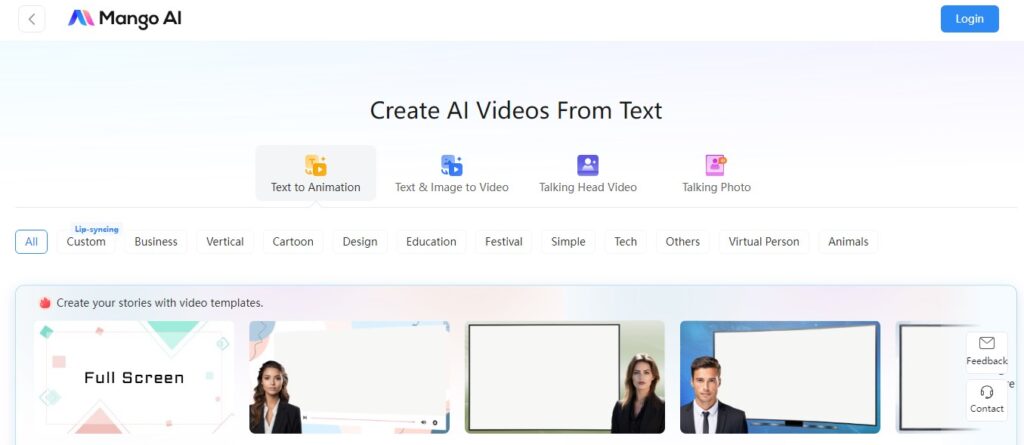
Mango AI, a tool provided by Mango Animate, offers an intuitive platform for crafting AI-generated videos and animations. Simply navigate to Mango Animate’s website, select the Mango AI tool, and choose the talking photo feature. Upload your avatar image, enable lip sync, customize facial expressions, and add audio either by uploading a clip or generating text-to-voice. With Mango AI, creating captivating talking photos is a breeze.
Talking Heads
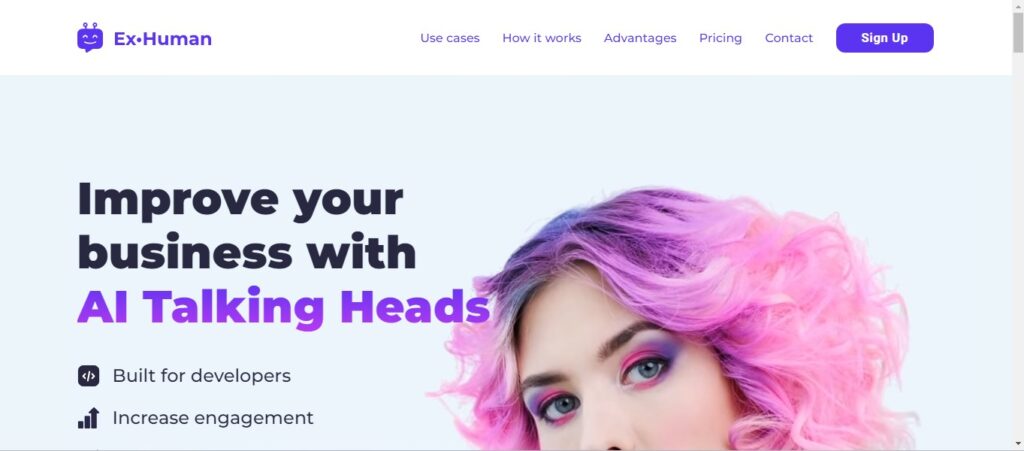
Enter the realm of Talking Heads, another remarkable alternative for crafting dynamic talking photos. Accessible through its website, Talking Heads boasts an extensive avatar library or allows users to upload their own images. Choose your avatar, add audio from a video file, voiceover clip, or generate text-to-speech, and watch as your avatar comes to life. Talking Heads offers a seamless experience for bringing your ideas to fruition.
Artflow AI
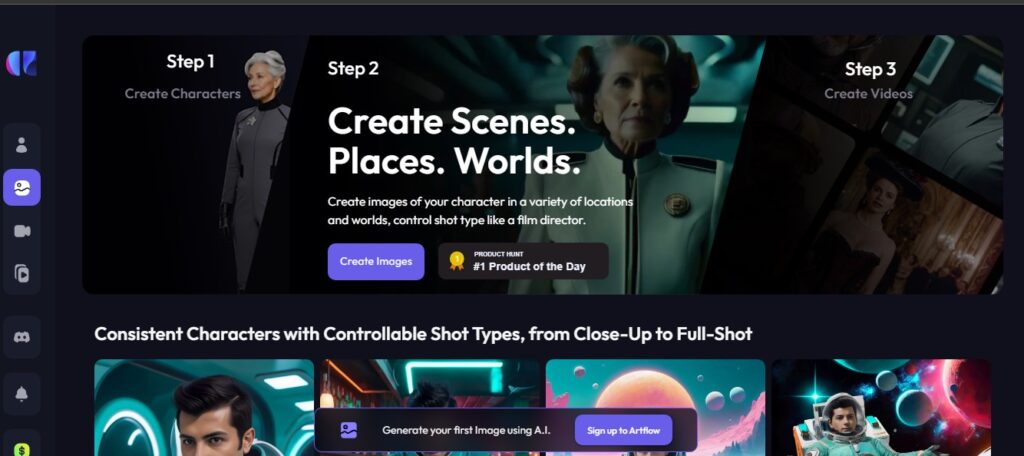
For those seeking a multi-purpose AI tool, Artflow AI proves to be a versatile option. Navigate to the Artflow AI website and access its video studio tab to create a talking avatar video from scratch. Upload your avatar image, enable lip sync, insert audio, and let Artflow AI work its magic. With its intuitive interface and robust features, Artflow AI empowers creators to unleash their creativity effortlessly.
PIka Labs
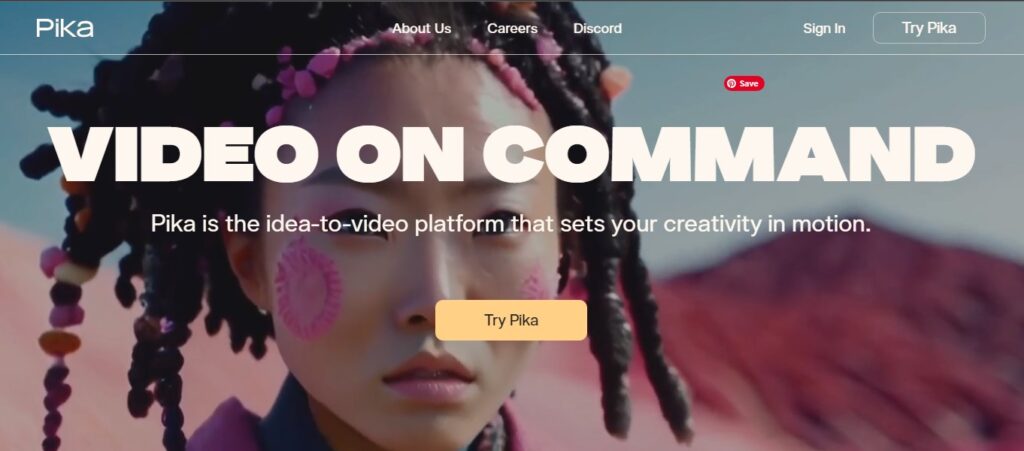
PIKA LABS stands out as an AI video generator equipped with advanced lip sync technology. Begin by uploading your avatar image, then generate or upload audio to synchronize with your avatar’s movements. With Pabs, generating captivating talking avatars is a seamless process, offering high-quality results that are sure to impress.
Dubdub
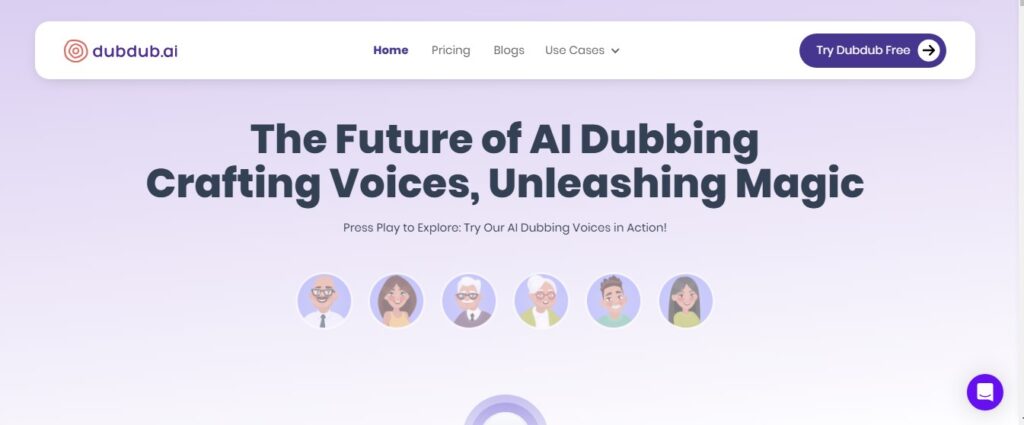
Last but not least, Dubdub emerges as a formidable tool for digital creators, offering a range of features including AI avatar creation. Select the AI avatar tool, upload your image, choose your audio source, and let Dubdub generate your talking avatar video. With its user-friendly interface and comprehensive toolkit, Dubdub empowers creators to craft engaging content with ease.
The realm of talking photos is ripe with possibilities, and with these top five alternatives to Diverse AI, creators can unleash their creativity without limitations. Whether you’re a seasoned professional or a novice enthusiast, these tools offer accessible solutions for bringing your ideas to life. So why wait? Dive in, explore, and let your imagination run wild in the world of talking photos.
Top 5 FREE D-ID Alternatives FAQ’s
1. What are talking photos?
Ans: Talking photos are images or avatars that have been animated to appear as if they are speaking. They typically involve syncing mouth movements with audio to create an engaging and interactive visual experience.
2. How can I make my own talking photos?
Ans: There are several online tools and software available that allow you to create talking photos. Some popular options include Mango AI, Talking Heads, Artflow AI, Pabs, and Dubdub. These tools offer user-friendly interfaces and various features to customize your talking photos according to your preferences.
3. Do I need any special skills to create talking photos?
Ans: No, you don’t necessarily need any special skills to create talking photos. Most of the tools available are designed to be user-friendly and intuitive, allowing both beginners and experienced creators to generate engaging content. Basic knowledge of uploading images, adding audio, and adjusting settings within the software is usually sufficient.
4. Are there any costs associated with creating talking photos?
Ans: While some premium features or advanced functionalities may require payment, many of the basic features for creating talking photos are often available for free. Additionally, some platforms offer free trials or limited versions of their software, allowing users to test out the tools before making any financial commitments.
5. Can I use my own images and audio for creating talking photos?
Ans: Yes, most of the tools mentioned above allow you to upload your own images and audio files to personalize your talking photos. This flexibility enables you to use your own content, whether it’s a custom avatar, voiceover, or background music, to create unique and engaging visuals.



