If you’re wondering whether you should enable or use the Instagram Bio Song audio feature on Instagram but don’t know how you’ve come to the right article. Here, you’ll find a complete guide on how to use it.
How to Get More Likes on Instagram
How to Use Instagram Bio Song
Table of Contents
Firstly, if your Instagram app isn’t updated, you need to update it. Go to the Play Store and update your app. You won’t be able to use the feature unless you update your app. So, make sure you update your Instagram app first.
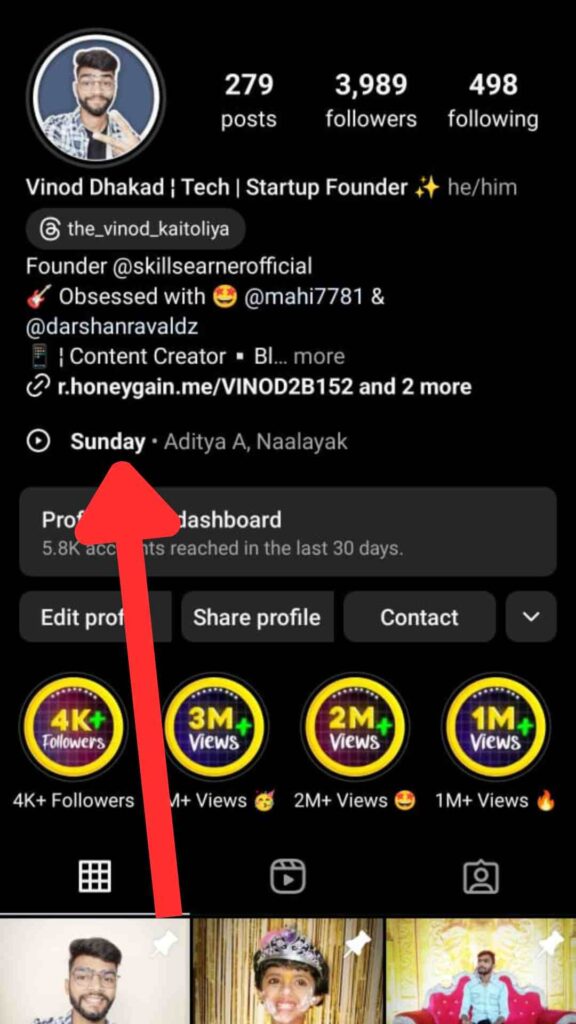
If your app is running in the background, close it. Then, reopen it. When you open it, you’ll find the new feature called ” Instagram Bio Song” displayed.
Now, you need to go to your profile and click on the “Edit Profile” option. Once you click on the edit profile option, you’ll see various options. You’ll also see the option for music. Click on it and choose your favorite song to add to your profile.
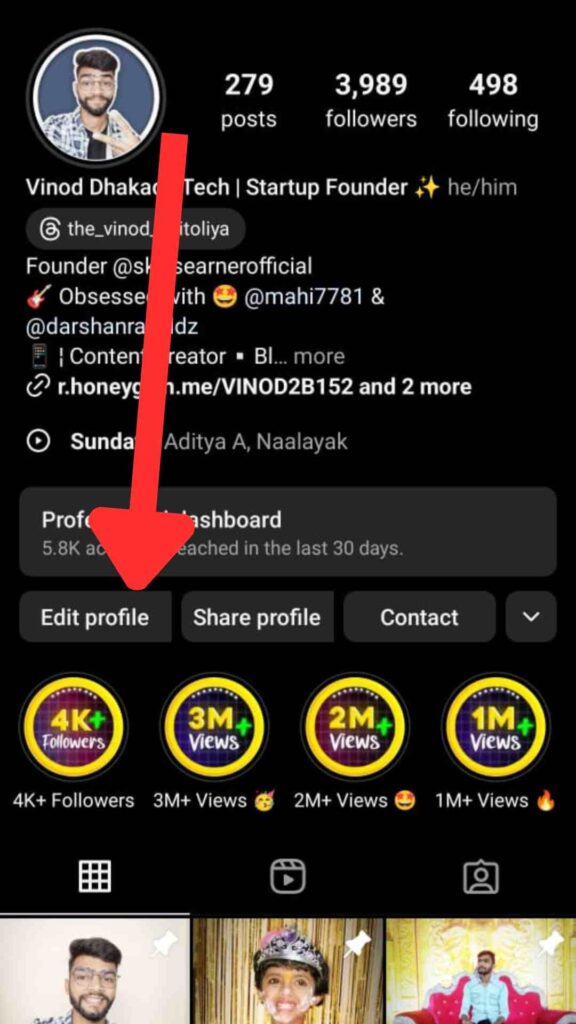
The Bio Song feature is trending a lot right now. You’ll love this feature because it gives your profile a beautiful and attractive look. Some people will surely be happy with you and might even ask you how to use it. If they ask, you can give them the link to my article, which is my blog info area, to help them out.
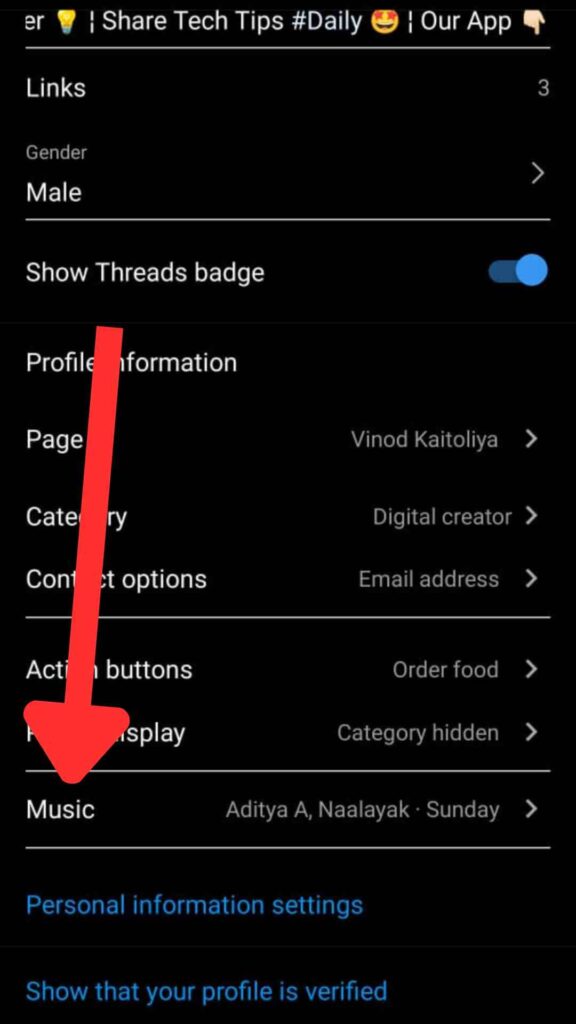
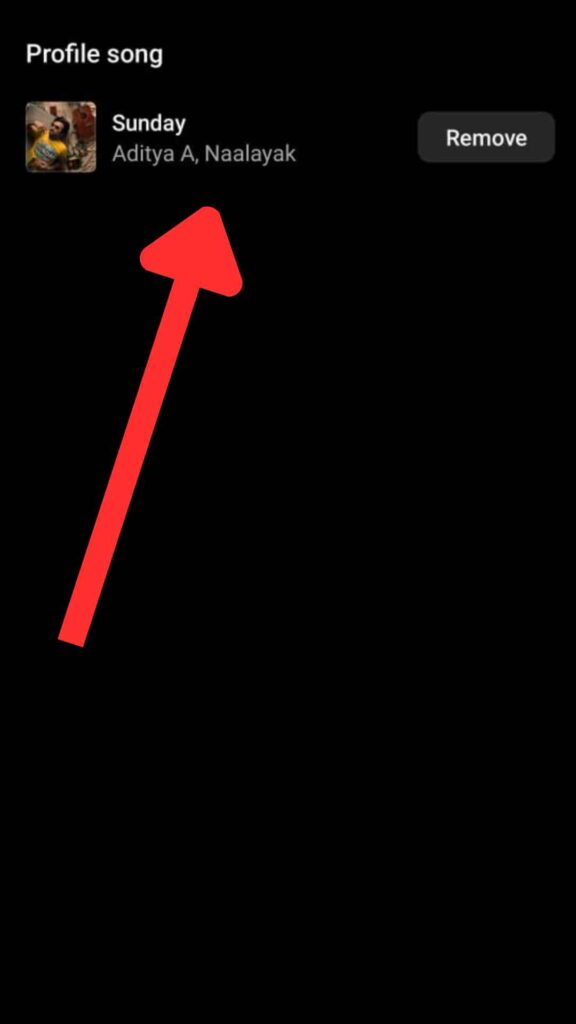
Remember, if you don’t update your Instagram app, you may not get this feature. Some people may not get it even after updating their app. However, you’ll definitely see this feature in the future. So, you can check daily or keep updating the app to get all the upcoming features.
And keep this blog saved so that in the future, whenever there are any updates or trends related to Instagram, you can come to my blog and see them.
1. What is the Instagram Bio Song feature on Instagram?
Ans: The Instagram bio song feature on Instagram allows users to add their favorite songs to their profile, enhancing its appeal and personalization.
2. How do I enable the Instagram Bio Song feature on Instagram?
Ans: To enable the audio feature, make sure your Instagram app is updated to the latest version. Once updated, open the app and navigate to your profile. Click on the “Edit Profile” option and select the “Music” option. From there, you can choose your favorite song to add to your profile.
3. Do I need to have a specific type of Instagram account to use the audio feature?
Ans: No, the audio feature is available to all users with updated Instagram apps, regardless of the type of account they have.
4. Can I use any song I want for my profile?
Ans: Instagram provides a wide range of songs to choose from for your profile. However, the availability of specific songs may vary depending on your region and licensing agreements.
5. Can I change the song on my profile later
Ans: Yes, you can change the song on your profile at any time. Simply go back to the “Edit Profile” section, click on the “Music” option, and choose a new song to replace the existing one.
6. Is the audio feature available on Instagram’s web version?
Ans: As of now, the audio feature is primarily available on the Instagram mobile app and may not be accessible through the web version. However, Instagram may introduce this feature on the web version in the future.
7. What if I don’t see the
Instagram bio song feature on my Instagram app?
Ans: If you don’t see the audio feature on your Instagram app, ensure that your app is updated to the latest version. If you still encounter issues, try restarting the app or checking for any app updates in the app store.



