How To Create WhatsApp Channels
Table of Contents
How To Create WhatsApp Channels: Friends, Whatsapp Which Is A Very Popular Social Media App, Whatsapp Has Just Launched A Very Good Feature, Whose Name Is “Whatsapp Channels Feature”. This Feature Is Currently Available In 150+ Countries By Meta Which Is The Owner Of Facebook And WhatsApp. The Company was launched By Him.
In This Feature, You Can Create A WhatsApp channel Like A Broadcast Channel In Which Your Followers Will Follow You And Whatever Update You Do Will Reach Them.
WhatsApp Channels Feature Is Being Used By Many Celebrities, Cricketers, Artists, Politicians, And Many Companies.
What Is Whatsapp Channels Feature
The Feature Of WhatsApp channel Is Like A Broadcast Channel, In, Anyone Can Create Channel And Followers Will Join Him In It If He Gives Any Update, Then His Followers Will Know And They Can Also React To Those Updates. | Many Big Celebrities Are Using This Feature And Their Fans Are Also Following Them.
This Channels Feature Was First Launched By Meta On Instagram With The Name Of Broadcast Channels And Now Meta Has Launched It On Whatsapp With The Name Of “Whatsapp Channels”.
The Feature Of Broadcast Channels Was First Brought By Telegram Which Is A Social Media App.
Where I Can Find Channels Feature On WhatsApp
Friends, If You Also Want To Use “Whatsapp Channels Feature” And You Do Not Know Where You Will Get This Feature On Whatsapp, Then Let Us Tell You.
Please Follow The Steps Below Down –
Step #1 – Open Your Whatsapp Mobile App On Android Or IOS.
Step #2 – You Can See “Updates Option” On The Top Menu Instead Of “Status”
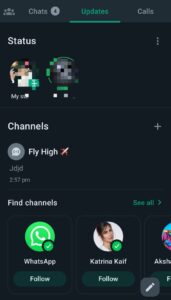
Step #3 – Click On Updates Option And Scroll Down
Step #4 – There You Can See The Explore More Option Click On The “Explore More Option” And Click the Accept And Continue Button.

Step #5 – Then You Can See The Channels Created In WhatsApp Worldwide.
Step #6 – You Can Search Channels Of Your Favorite Celebrity And People And You Can Join Them On “ Whatsapp Channels”
Why Can’t I See Channels On WhatsApp
Friends, Are You Also Not Seeing The Option Of “Whatsapp Channel” In Your Whatsapp And You Have To Try Using The Whatsapp Channels Feature. You Have To Create Your Whatsapp Channel And You Also Want To Follow Your Favorite People On Their Whatsapp Channels, Then We Are Telling You Some Ways, Follow Them, You Will Also Start Seeing The Option Of “Whatsapp Channels”.
- Friends, the feature of “Whatsapp Channels” should be launched in your country.
- If you are not able to see the feature of “Whatsapp Channels”, then first of all you have to update WhatsApp.
- If you are not able to see the option even after updating, then you have to join the Beta Program of WhatsApp.
- Your mobile phone should support WhatsApp because currently, WhatsApp is not running on lower-version mobile phones.
- If the feature of “WhatsApp Channel” is not visible in your WhatsApp app, then you can use “Whatsapp Business App”.
How To Create WhatsApp Channels in 2023
If You Searched For How To Create Channels On WhatsApp You Are At The Right Place. Today We Will Tell You The Ways To Create WhatsApp Channels, So Follow the Steps Given Below –
Step #1 – Open Your WhatsApp app On Android or iOS.
Step #2 – You Can See The Updates Option Click On It.
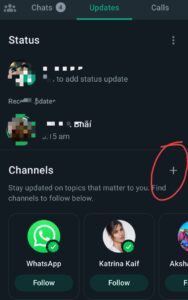
Step #3 – Then You Can See The (+) Icon In the Middle.
Step #4 – Click On The (+) Icon And Click On “Create Channels”
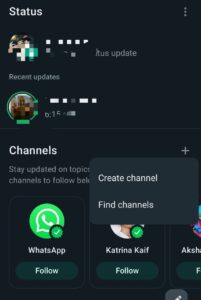
Step #5 – Give A Name and description Of your WhatsApp Channel Upload Your Photo OR Logo And Click On The Create Channel Button.
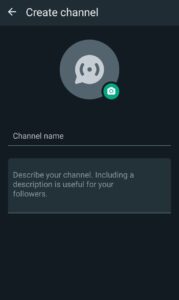
Step #6 – And Your WhatsApp Channel Will Successfully Created.
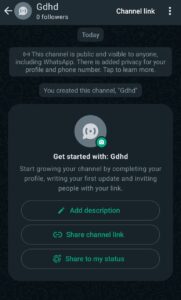
Step #7 – Now You Can Share the Link With Anyone Who Wants To Join Your WhatsApp channels, And You Can Share Any Of Your Updates in The “WhatsApp Channel”
Conclusion – How To Create Channels On WhatsApp
Friends, Today We Have Told You How You Can Create A Channel On WhatsApp, And If You Are Not Able To See The Channel Option, Then How Can You Enable The WhatsApp channels Option?
So If You Found The Article Useful Then Share It With Your Friends And If There Is Any Problem Then Let Us Know By Commenting.
Frequently Asked Questions – FAQs
- How To Create Whatsapp Channels On Whatsapp Business?
Open WhatsApp and Go to the Updates Section, There You Can See A (+) Icon Click On It And You Can Easily Create a WhatsApp channel.
2. Why Can’t I See Channels On WhatsApp?
Please Update Your WhatsApp, Check Your Device Compatibility, And Ensure That The WhatsApp channel Feature is Available Or Not In Your Country.
3. What is the Channel Feature In WhatsApp?
Whatsapp Rolled out A Feature Called Whatsapp Channel, Its Look Like Broadcast Channel There You Can Create A Broadcast Channel And Your Followers And Fans Join That And you Can Share Any Of Your And your Followers Can See That And React On That.



![Free Fire India Launch Date: Everything You Need to Know [2024 Update]](https://theinfoera.com/wp-content/uploads/2024/09/Screenshot-2024-09-05-225702-218x150.png)