How to Easily Connect AirPods to Your Laptop – full information here
Table of Contents
How to Easily Connect AirPods to Your Laptop: If you have Apple AirPods with you and you don’t know exactly how to connect them to your laptop, you are reading the correct article. Connecting any Bluetooth device is quite easy. We will discuss how you can connect Apple AirPods to both Windows and Mac.
Now let’s discuss the procedure to connect your Bluetooth Apple Airpods both to your Windows and Mac devices.
Also read – Turn Still Images into Dynamic Videos: The Power of AI in Visual Storytelling
Connect AirPods to Your Laptop
Let’s see the procedure for how you can easily connect your Bluetooth Apple Airport with a Windows or Mac laptop –
Mac laptop
- Open the system preference on your Mac laptop.
- If you can’t find the option it’s the icon that looks like a gear or search for System preference with the help of spotlight.
- Select the Bluetooth option under the system preference.
- Now place both the airpods in the case and open the lid.
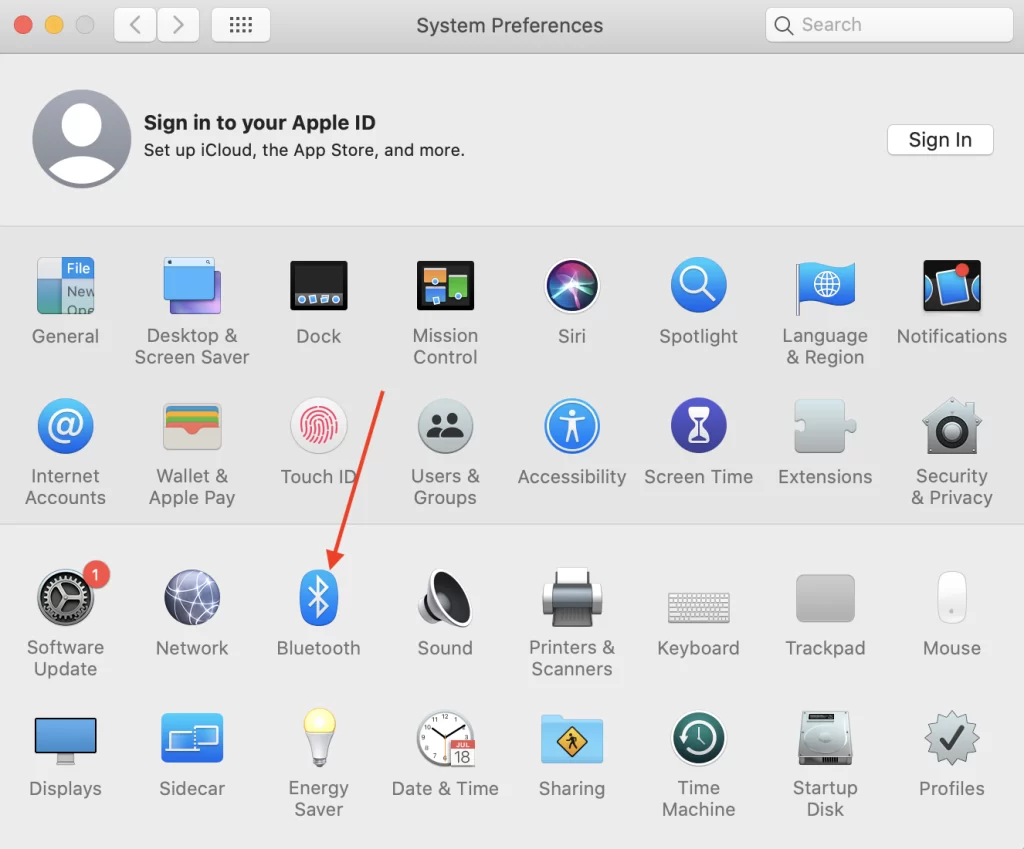
- Now simply press the button you see on the AirPods case.
- When you see the light blinking white leave the button.
- Now the Bluetooth earpot device will appear simply click on it and your device will be connected.
Windows laptop
Now if you don’t have a Mac laptop you can still connect your Apple Airport to a Windows operating system Process is pretty much similar to what we performed on Mac let’s see how you can perform this operation-
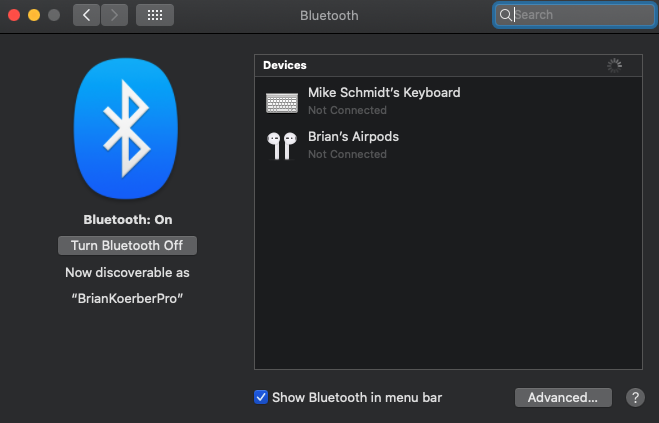
- Open the settings menu from the Windows option.
- Select the devices option in the settings and navigate the device.
- Open the airport lid and press the button then select Apple airpods once it pops up on your laptop screen.
- When the headphone connected press the “done” option.
Keep in mind that connecting to Apple Airpods is quite difficult in a desktop but if you have a laptop you can connect it.
Conclusion
If you have Apple airpods and you are having difficulty connecting them with your Mac or Windows laptop this article is for you. In this article, we have discussed how you can easily connect Apple airpods With both Windows operating system and Mac OS. The procedure to connect is pretty much similar and we have discussed all the steps in detail thoroughly, You can read the article to get all the information.
Frequently Asked Questions (FAQ) –
Can I connect Apple airports to the Windows operating system?
Yes, you can easily connect Apple Airpods to the Windows operating system.
Why Apple airports don’t work with Windows 11?
This can be due to an outdated driver or incompatibility.



