Currently, Copy Share Reels are trending on Instagram and people are getting lots of views just by Uploading them. Many people are searching for how to use it for getting lots of views on reels and increase followers
So without any delay, we will tell you how to upload copy share Reels which is Instagram trending reel, as we know that it’s a new feature and not easily available so it’s your time to get lots of views.
But before starting we clarify one thing it’s not available for Android users right now, it’s only for Apple users. Here are a few steps in which we tell how to upload copy-share reels
Steps for Upload Copy Share Reels
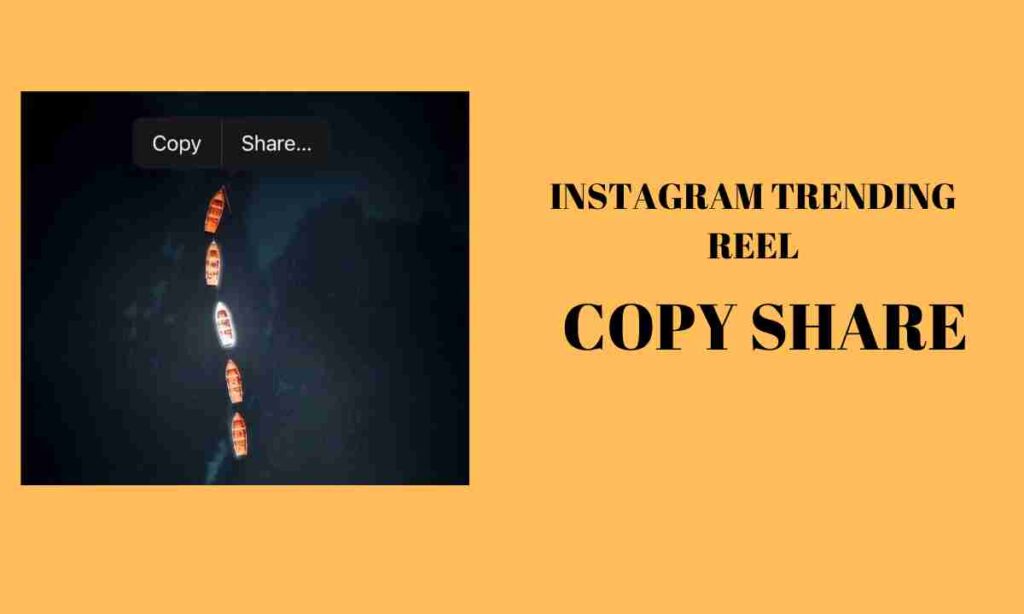
- Click any image from your iPhone which clearly visible
- start screen record on iPhone
- go to the image and long press on the image
- after a few seconds, you will see copy share option come to your screen
- also, the picture will start shining and then you can stop the screen record
- Save it and upload it by using the same audio which is suitable for that
- use the right hashtags for the reels and post it
But don’t worry if you are an Android user because soon this feature will available in many video editing apps like capcut and VN editors which are the most popular apps for reels video editing



